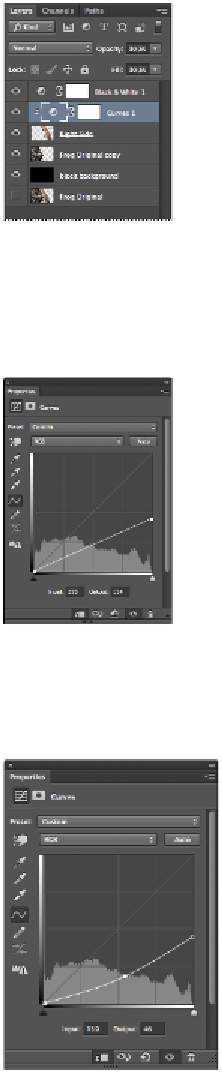Graphics Programs Reference
In-Depth Information
Creating a clipping group.
6
In the Properties panel, position your cursor so that it is in the top-right position of the diagonal, and
then click and drag down to just below the halfway point on the curve. This action darkens the layer
by selecting the lighter tones and reducing their luminance values. Next, you will darken the midtones
in this image.
Reducing the brightness in the image using Curves.
7
As expected, the midtone area in curves is in the middle of the curve. Click the curve at about the
halfway point and drag it down slightly. No definite amount is necessary.
8
Double-click the Frog Original copy layer and rename it to
left side
.
Lowering the midtones.