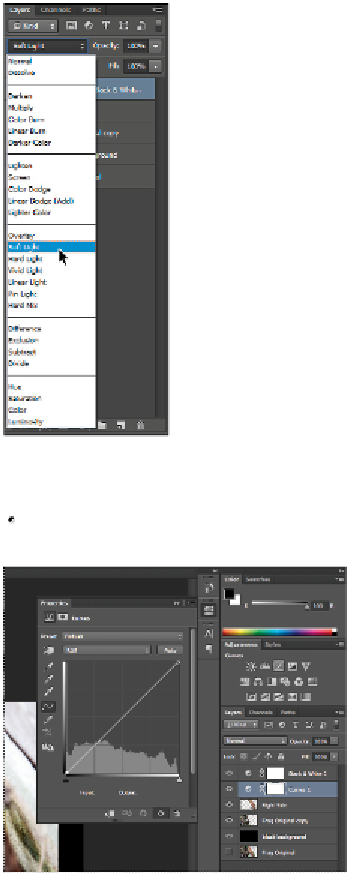Graphics Programs Reference
In-Depth Information
Changing the Layer Properties.
4
Click the Right Side layer, and then select Curves from the Create New Fill or Adjustment layer button
( ) at the bottom of the Layers panel. The Properties panel now displays the Curves adjustment op-
tions.
Create a new curve adjustment.
5
Position the cursor so that it is midway between the new Curves 1 layer and the Right Side layer. Press
and hold the Alt key (Windows) or Option key (Mac OS), and click the horizontal line between the
two layers. When you see the downward facing arrow and square icon, click. You have just grouped
the adjustment layer (Curves 1) with the Right Side layer, so any adjustments you make to these two
layers will not affect the layers beneath. Grouping layers in this way is called creating a clipping
group, and it essentially turns the lower layer into a mask for the adjustment layer.