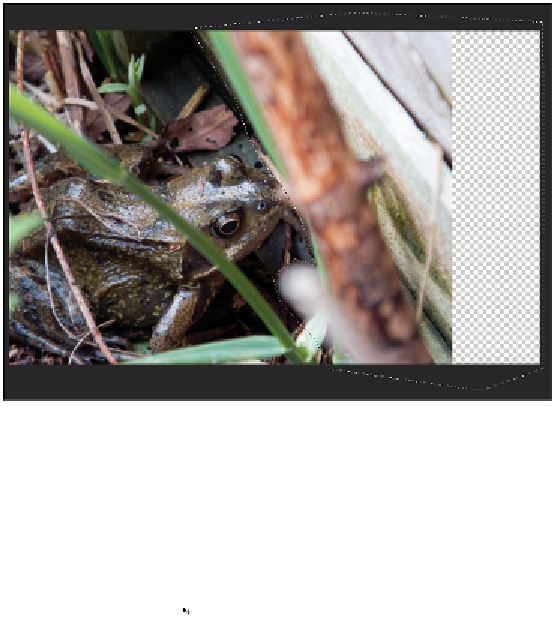Graphics Programs Reference
In-Depth Information
8
In the Lasso tool Options bar, type
2
into the Feather text field, and then click and draw around the
stick and entire right side of the image. Don't worry about the end of the nose at this point.
Creating the feathered selection.
Creating a new layer from the selection
You will now create a new layer for the selected content, and then move the content to the right. The
method you will use lifts the selection up and off the original layer onto its own new layer.
1
Press Ctrl+Shift+J (Windows) or Command+Shift+J (Mac OS). This cuts the selection from the cur-
rent layer and creates a new layer.
2
Select the Move tool ( ), and then press and hold the Shift key while you move the selection to the
right. By pressing and holding the Shift key, you keep the selection in alignment.
3
Double-click the new layer's name (Layer 1) and rename the layer to
Right Side
. Choose File > Save
to save your work.