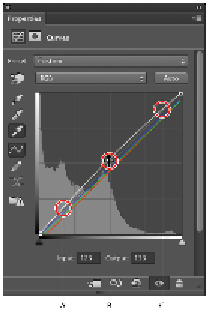Graphics Programs Reference
In-Depth Information
6
Make sure that the Sample in image to set black point eyedropper is selected, and then click the #2 col-
or sampler that you added earlier. This has now been set as the darkest area of the image, using the
values you input earlier in this example.
You should already see a slight difference in the image (a slight color cast has been applied) but you
are not done yet.
7
Leave the Curves Properties panel visible for the next exercise.
Adjusting the midtones
In many cases, you need to lighten the midtones (middle values of an image) to make details more appar-
ent in the image.
1
Select the center (midtone area) of the white curve line and drag upward slightly to lighten the image
in the midtones. This is the only visual correction that you will make to this image. You want to be
careful that you do not adjust too much, since you can lose valuable information.
A.
Three-quarter tones.
B.
Midtones.
C.
Quarter tones.
2
Add a little contrast to your image by clicking the three-quarter tone area of the white curve line (the
area between the middle of the curve and the top, as shown in the figure), then clicking and dragging
down slightly. Again, this is a visual correction, so don't make too drastic a change.