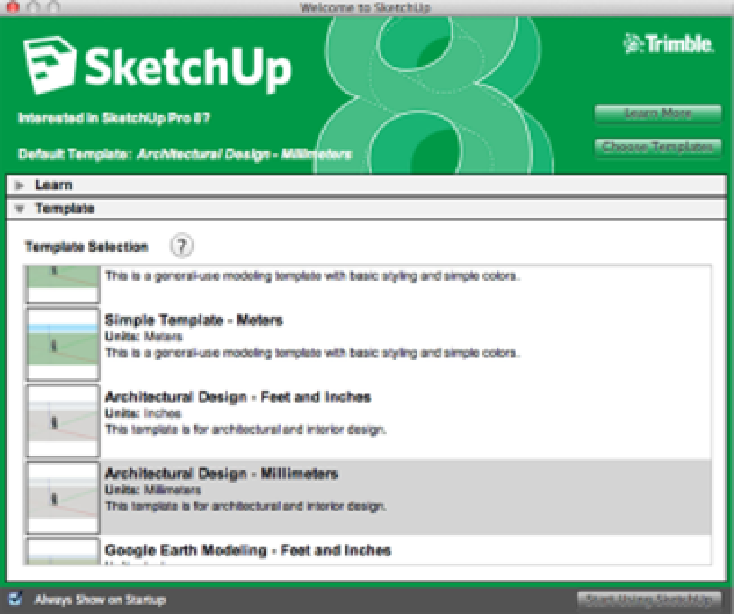Graphics Reference
In-Depth Information
• The drawing tools work on the particular surface you are drawing
on. When you start to draw, SketchUp will provide a label that tells
you if you are drawing on the surface or an edge point.
• To use accurate dimensions, you can just start drawing then type in
dimensions as needed.
• There is a measurements box at the bottom of the screen that dis-
plays the dimensions when you are drawing.
To get started using SketchUp, we will make calming sign that you can place
on your door or on your desk.
Open SketchUp
Then go to the preferences and select Templates. Select Architectural
Design (mm), then click the Start using SketchUp button (see
Figure 8-39
).
Figure 8-39.
SketchUp Templates