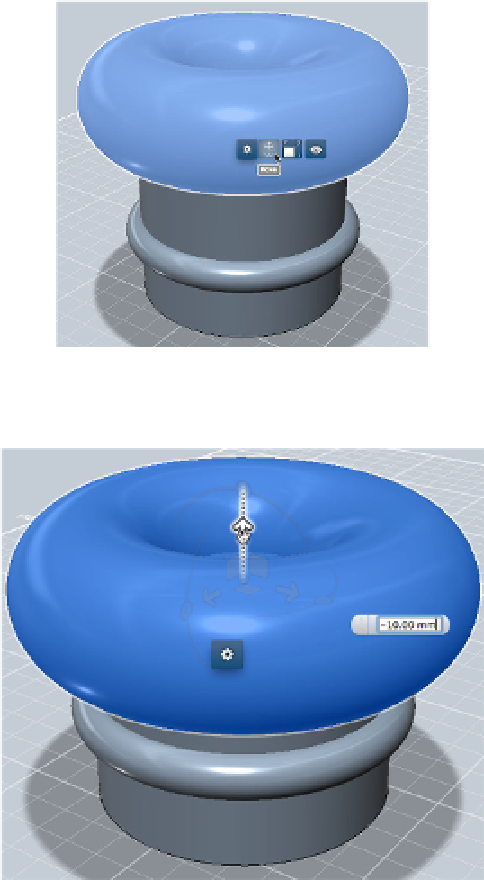Graphics Reference
In-Depth Information
Add another torus, and as you did last time, give it a 20mm center radius,
but make the torus radius 10mm.
Next, move the torus down by 10mm. Click the torus, wait for the gear
icon to appear. Hover the mouse over it, and choose Move (
Figure 8-33
).
The
triad
will appear, which is a set of controls for manipulating the ob-
ject. To move it down, click and drag down on the upward-pointing arrow
until it shows -10mm as shown in
Figure 8-34
. Press Enter or Return.
Figure 8-33.
Choosing the move option
Figure 8-34.
Moving the torus down by 10mm