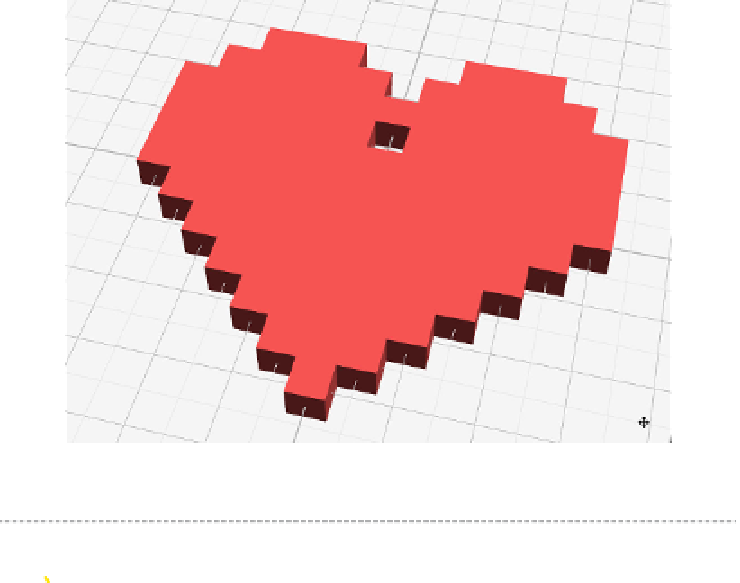Graphics Reference
In-Depth Information
Export for printing
Now you can export your file for printing on your MakerBot. Select the
Export icon (it looks like a arrow pointing up) from the top toolbar.
Select the STL option from the export menu that will pop up over your
model and click the Download button. After your model downloads, open
it up in MakerWare. Make sure to select Move(M)
→
on platform before
slicing up the model and printing it out.
Congratulations! You have just designed and printed your first model
(
Figure 8-8
)!
Figure 8-8.
The completed 8 bit heart
The completed 8 Bit Heart model is available for download on
Thingiverse:
http://www.thingiverse.com/thing:34400