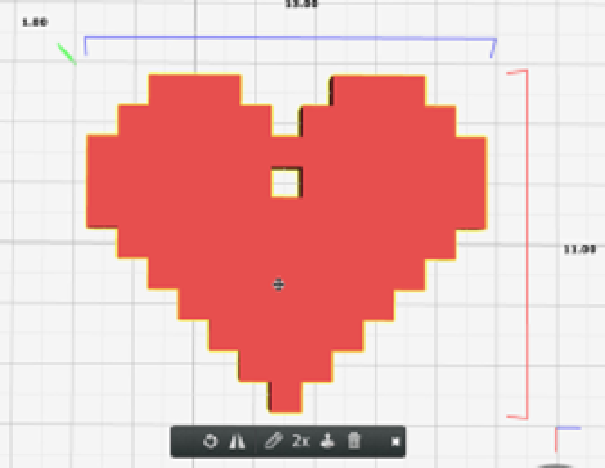Graphics Reference
In-Depth Information
Figure 8-6.
Adding cubes to form the 8 bit heart
Figure 8-7.
You should have a single yellow border with dimensions when
your heart is selected
Make it bigger
Now let's make the charm bigger. First select the model by clicking on
the select tool and then clicking on the heart to select it. From the se-
lection toolbar that appears at the bottom of the screen, click the 2x
option to scale up your model by two times its current size. Make sure
to save your model.