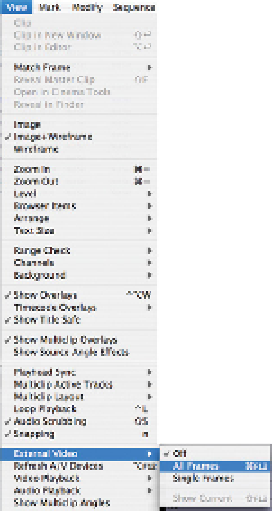Graphics Programs Reference
In-Depth Information
Playing Video through Firewire
When working with video designed to be watched on television it is desirable to
play the video signal through a deck or camera and onto a standard television
screen. This is because the images on a television screen provide a true
representation of the final quality of your finished movie. Otherwise, you will be
working exclusively off the computer monitor which provides a different type
of picture to that of a television set. Much of the content produced today will
be watched over the internet, on iPods, Playstations or on computer screens.
However the most popular viewing medium remains television. There would
barely be a household in the modern world which does not own at least one TV.
When editing DV footage the deck or camera must be
set to receive video through the Firewire cable. A large
6-pin to small 4-pin Firewire cable will link your com-
puter to the Firewire device. You must make sure the
correct input is selected if you are using a deck, or, if
using a camera, make sure that it is switched to VTR
mode. Beyond this the output from the Firewire device
needs to be fed into the television set.
Within Final Cut Pro check that the External Video is
set to play all frames through Firewire.
■
1
Choose the View menu found at the top
center of the screen.
■
2
Scroll to video and select All Frames.
The video signal will now play direct from the Mac to your deck or camera and
onto the television set.
DV Start/Stop Detection
Back in the old days the film editor would take the workprint when it returned
from the lab and cut it into pieces. These pieces were individual shots or
sequences of film. The problem with having a huge amount of film on a reel,