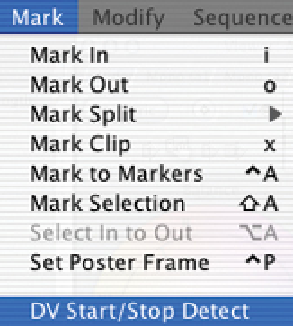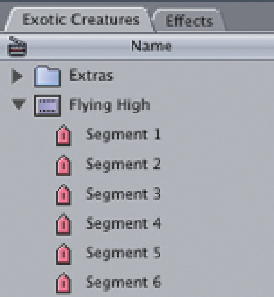Graphics Programs Reference
In-Depth Information
which had not been broken down into shots, was that it was unwieldy and time
consuming to work with. Imagine if the editor of 40 years ago had a machine
that would do that part of the process for them.
Well you do have it. Inside of Final Cut Pro is a remarkable feature that will
break up long captured clips into individual shots. Each time the record button
is pressed on a DV camera a signal is recorded to the tape - another signal is
then recorded to tape when the recording stops. Final Cut Pro recognizes this
recorded signal and once footage has been captured you can run your footage
through what is called Scene Detection. Effectively Scene Detection scans
through your footage and breaks it up into individual shots.
■
1
Highlight a clip or group of clips in the
Browser (a group of clips can be
selected by dragging a lasso with your
mouse around several clips or by
holding down the Apple key while
clicking on the individual clips).
■
2
Select the Mark menu and scroll down
to DV Start/Stop Detection - release
your mouse button.
■
3
A progress bar will appear
as the clip or clips are
scanned by the computer.
■
4
Look to the clip(s) you have just scanned.
Notice there is a little arrow next to the clip
name. Click the arrow and this will reveal a
set of pink arrows. Each of these arrows
represents a time when the DV camera has
started and stopped recording. If you click
any of the segments you can then view each
of the shots in the Viewer.