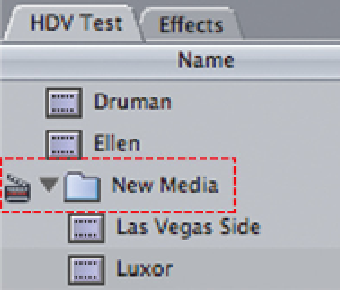Graphics Programs Reference
In-Depth Information
Clearing a Logging Bin
It is very simple to clear the Logging Bin so that clips will be captured directly
into the Browser.
■
1
Click the
Logging tab
in the Log
and Capture
window.
■
2
Press the
button to the
immediate
right of the
area which
displays the Logging Bin name.
This will reset the Logging Bin so that the little Final Cut Pro clapperboard is
placed at the top of the Browser. This is the default position and only changes
when a Logging Bin has been set.
Logging Bin Set
Logging Reset