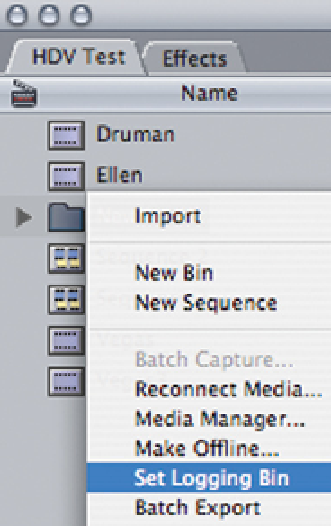Graphics Programs Reference
In-Depth Information
■
4
Control click on the Bin and choose Set Logging Bin from the menu
which appears.
The Logging Bin is now set and this is
made obvious by the little Final Cut Pro
clapperboard which sits to the left of
the clip.
Use the Log and Capture window to
Log the clip(s) you wish to capture.
Notice they go directly into the Bin
you have designated as the Logging
Bin. All logged clips will go directly into
this Bin.
■
5
Log your clips directly into the
Logging Bin.
■
6
Press Batch and all
of your clips will then be captured into
the Logging Bin.
By following the above instructions will give
you trouble-free capture at all times. This is
the method I recommend when using Batch
Capture.
To create a new Logging Bin create a new Bin and repeat the above
procedure.