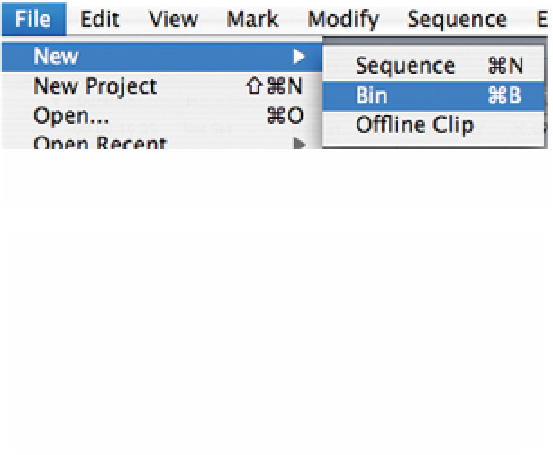Graphics Programs Reference
In-Depth Information
Setting a Logging Bin
It can be advantageous to specify a Bin where material will be placed into
directly on capture. This works for Capture Clip, Capture Now and Batch
Capture.
Working with Bins is dealt with in the next chapter. For now it is sufficient
to say that Bins in Final Cut Pro are the equivalent of folders as used
throughout the Mac operating system. Bins provide a place to file things
away.
Capturing into a Logging Bin is particularly important when working with
Batch Capture as there are times when Final Cut Pro will try to capture
items in the Browser, including material which has already been captured.
This could be due to the user failing to number reels correctly or trying to
Capture Clips with matching timecode to clips which have already been
captured.
To create a Logging Bin:
■
1
Click in the Browser to make it active.
■
2
Select the
File menu
and scroll to
New Bin. You
will see the
Bin appear in
the Browser
window.
■
3
Name the Bin
by clicking and
overtyping.