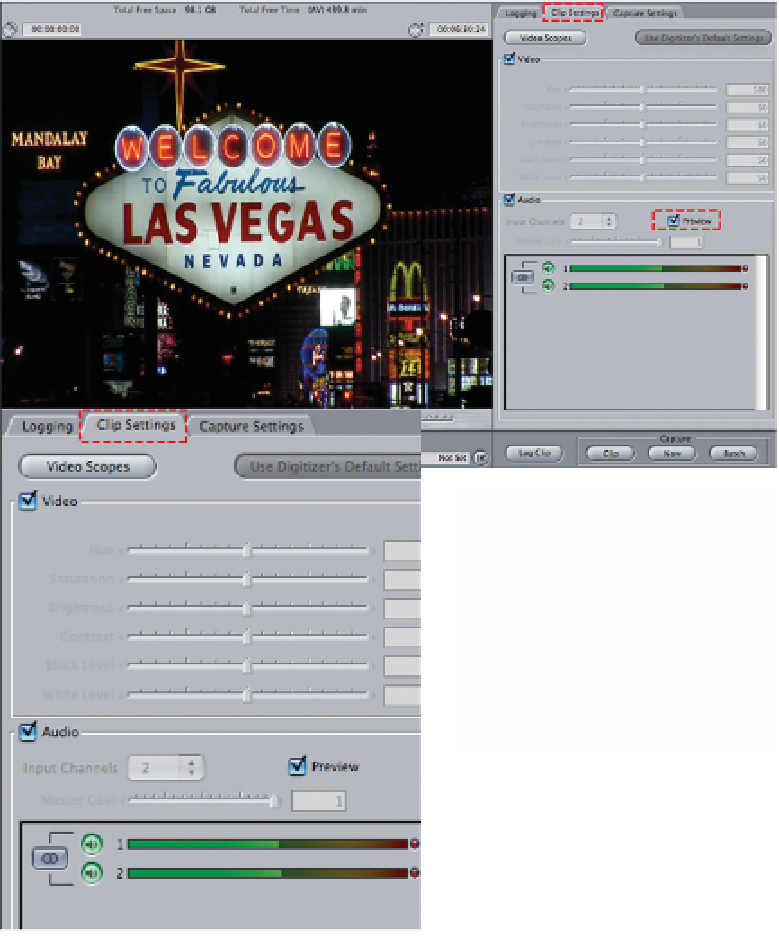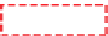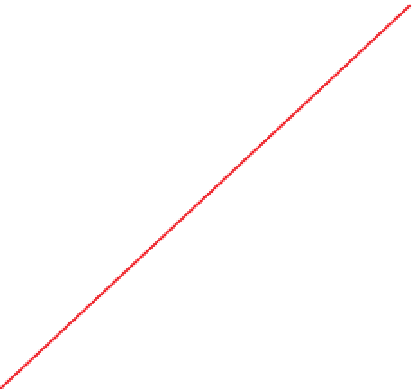Graphics Programs Reference
In-Depth Information
The Clip Settings Tab
The middle tab in the Log and Capture window provides controls which let you
be specific about how your material is captured. You can choose to capture
audio or video only and you can also choose whether you want your audio to
be captured as Stereo Pairs or separate Mono Channels.
Click the button labelled
Preview
and this allows you to
hear your audio direct through
the Mac on both playback and
capture. This is advantageous if
you do not have a set of external
speakers plugged into you deck
or camera.
Check Video on; Uncheck Video off
Check Video on; Uncheck
Audio off
Stereo Pairs
Click to switch between Split Mono Channels
and Stereo pairs
Split Mono