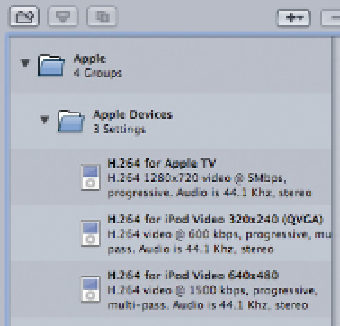Graphics Programs Reference
In-Depth Information
■
5
Choose an encoding option from the
Settings window and drag it into the
Batch window where indicated. Release your mouse button.
Batch Window
In the above example the file will be
encoded for Video iPod at the frame size
of 320
240. It really is as simple as
drag and drop.
The setting you have chosen will now be
displayed in the Batch window with
Source indicated to the right. This means
the file produced will be stored in the
same area as the original file. This can be
convenient some of the time but it is
also useful to manually define where the
encoded file will be placed.
■
6
Control-click the area labeled
Source
and you can then manually set the
destination where the encoded file will be stored.