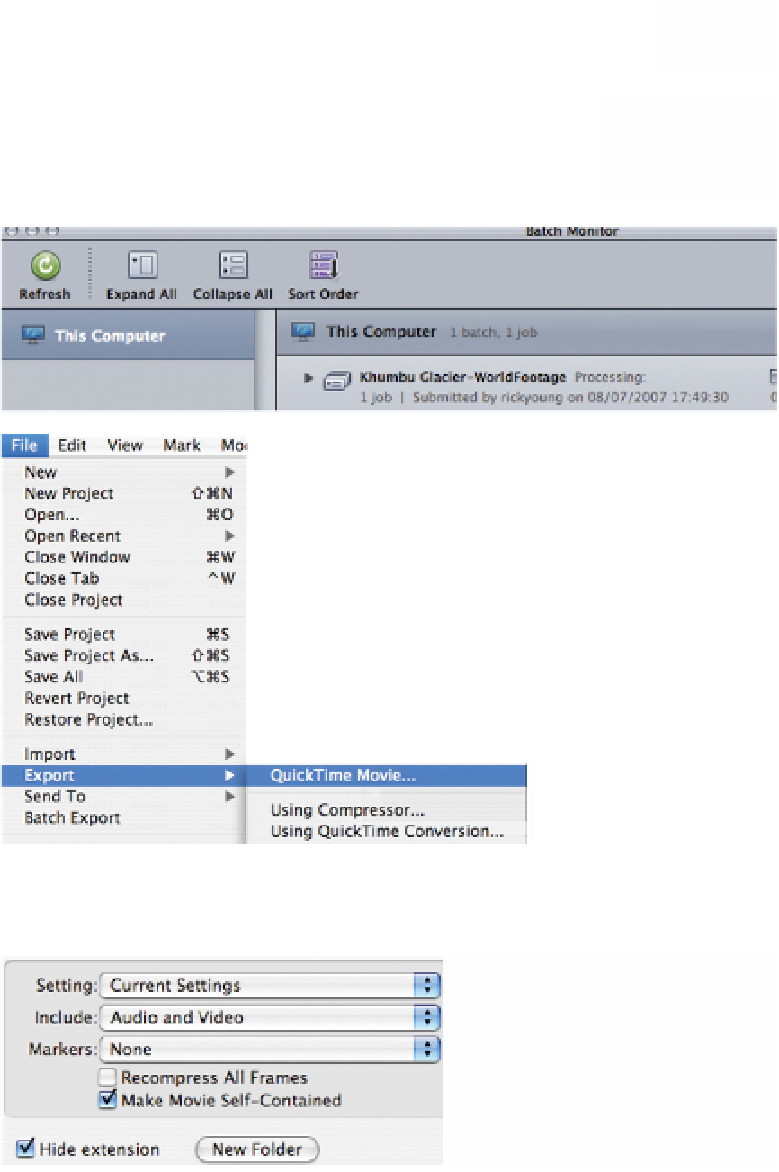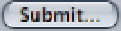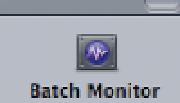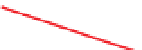Graphics Programs Reference
In-Depth Information
■
7
Press the Submit button at the base of the Batch window
and the encoding process will begin.
■
8
Press the Batch Monitor icon at the top of the Batch
Window and then click This Computer. You can then
monitor the progress bar to get an idea of how long
it will take for the encoding process to complete.
Note:
if you export your files into Compressor from
Final Cut Pro you will not be able to continue editing
as the encoding process ties up Final Cut Pro. To get
around this problem first export your Sequence/s or
Clip/s from Final Cut Pro as a
Self-Contained Movie
,
using
Export as QuickTime Movie
- alternatively
use
Export Using QuickTime
. If you choose
Export
as QuickTime Movie
make sure you check the box
Make Movie Self-Contained
. This means an entire
duplicate of your filmwill be encoded. Once this
process is complete
click
the
Add File icon at the top of the Compressor interface or drag the
file you have created directly from its location on hard-drive and
Choose Current Settings
Include Audio and Video
Check Make Movie Self-Contained