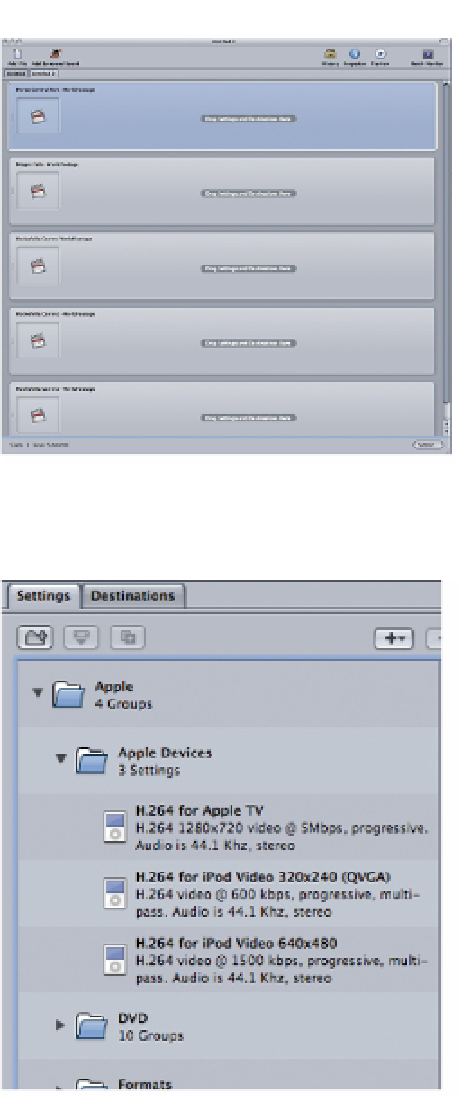Graphics Programs Reference
In-Depth Information
If you highlight several Clips or
Sequences within Final Cut Pro
and then choose Export Using
Compressor from the file menu
these will be represented
within a single Batch window
with all the files in one area.
■
4
Go to the Settings win-
dow and click the tri-
angle to the right of
the presets to reveal
the encoding options.
You need to choose an
option which you wish
to encode to.
The settings are categorized
into separate areas - you can
choose to encode to Apple
devices such as Apple TV or
iPod; there are options to
encode to DVD at various lev-
els of quality (MPEG-2 for
standard definition DVDs or
H.264 for high definition
DVDs); you can choose
MPEG-1, MPEG-4 or H.264
for Internet delivery; there are
various settings within
Formats
to encode to MPEG-
1, MPEG-2, MPEG-4, and
QuickTime options. Within
Other workflows
one can choose various setting from NTSC-PAL and vice versa;
Settings for
Mobile Devices
,
Podcasting
and the
Web
are also offered. This is a
powerful application which offers many encoding possibilities.