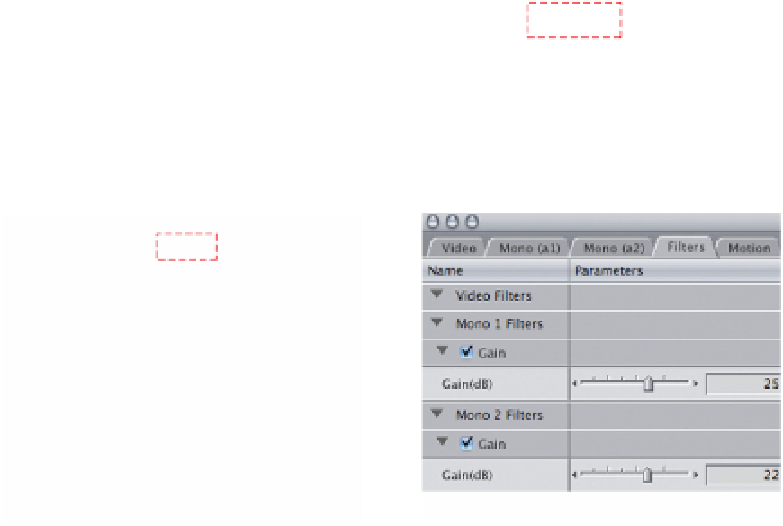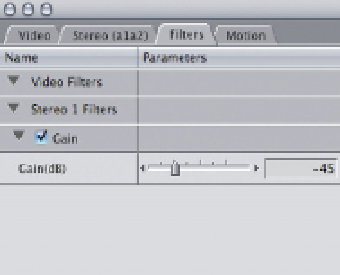Graphics Programs Reference
In-Depth Information
Cut Pro. The maximum increase in volume when using the pink lines is 12 dB
while when using the Gain filter, introduced with Final Cut Pro 6, one can
increase the volume by close to 100 dB.
■
1
Click the Effects Tab in the Browser
and scroll to Audio Filters.
■
2
Click the arrow next to Final Cut Pro
and click to select the Gain filter.
■
3
Drag the Gain filter to the audio
tracks you wish to adjust.
■
4
Double click the clip to make it active
in the Viewer and click the Filters tab
to view the controls - if it is a stereo
pair you are working with, the Gain
filter will affect both tracks and you
will have a single slider to work with;
if your clip has two audio tracks which
are not stereo pairs then two inde-
pendent sliders will provide separate
control for each audio track.
Non-Stereo Pairs
Stereo Pairs