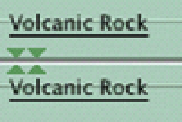Graphics Programs Reference
In-Depth Information
recommended to keep audio levels lower rather than higher. When digital
distorts you really know about it. It doesn't just break up; it completely breaks
up. By keeping the levels lower, rather than louder in a digital environment,
you are less likely to experience problems.
Getting the Most Out of your Audio
Once your audio is recorded you are more or less stuck with it. While it is
possible to improve the quality through use of filters and other means, in
general the quality is determined by what is recorded on tape in the first place.
However, within Final Cut Pro there are several features which enable you to
put together a good sound mix. The sound mix refers to the way all of the
elements blend together to create the overall soundtrack.
To produce an integrated soundtrack which is both seamless and effective
one needs to be able to adjust audio levels and to program smooth fades and mix
several tracks of audio together. Final Cut Pro allows the editor to adjust and mix
audio levels in real time and it does a very good job of this.
To mix audio effectively I strongly suggest that you work with what is known as
Stereo Pairs. Once captured, clips can be converted into Stereo Pairs.
Converting Clips into Stereo Pairs
Each clip that you capture is made up of two tracks - a left track and a right
track. When mixing these tracks, unless you are working on a complex sound
mix with defined stereo separation, it is useful to marry these audio tracks
together so that any adjustments to audio levels will apply to both tracks.
Otherwise, when you adjust the audio levels you will need to make sure that
each track is adjusted by exactly the same amount - a difficult and
time-consuming process.
You can tell if your clips are Stereo Pairs by looking at the
audio tracks in the Timeline. A Stereo Pair is defined by
two sets of triangles facing each other. If these triangles are
present then you are working with Stereo Pairs - if there
are no triangles present you need to convert your tracks into Stereo Pairs.