Graphics Programs Reference
In-Depth Information
The application grows as you grow.
ABBA SHAPIRO
WASHINGTON DC FINAL CUT PRO USER GROUP
It's been said before that audiences will more readily accept bad images when
watching a film than they will accept bad audio. Out of focus, jerky, misframed
shots, in limited doses, will not cause a viewer to switch off. Bad sound, on the
other hand, will turn the film experience into a torturous ordeal. If the audience
can't hear what is going on, or if the content simply hurts their ears, then it is
very difficult to maintain their attention.
The only way to get good sound is to record it properly in the first place. Basic
rules to achieve this include: using good microphones; getting the microphone
as close to the subject's mouth as possible; listening to the sound through
headphones as it is recorded and setting the audio levels correctly. The
likelihood is, if it sounds good at the time of recording then it will sound good
in the edit suite.
Setting Correct Audio Levels
Audio levels are crucial to get right. If you set the level too high you
will blow it, literally. When digital audio peaks too loud the sound will
distort, break up and be unlistenable. Often called 'pumping' this will
sound far worse in a digital environment than it would have in the
analog world.
The basic rule with recording sound is don't let the audio meters push
into the red. This applies for recording audio on location and working
with sound in the edit suite. Many experts advise that DV audio should
peak no louder than
12 dB. I tend to allow my audio to peak
between
6 dB and don't
experience any problems.
12 dB and
Working with audio in the digital domain is
different to working analog. When it
was all phono jacks and speaker wire one would push the audio so that it
peaked high (obviously not to the point of distortion). With digital it is