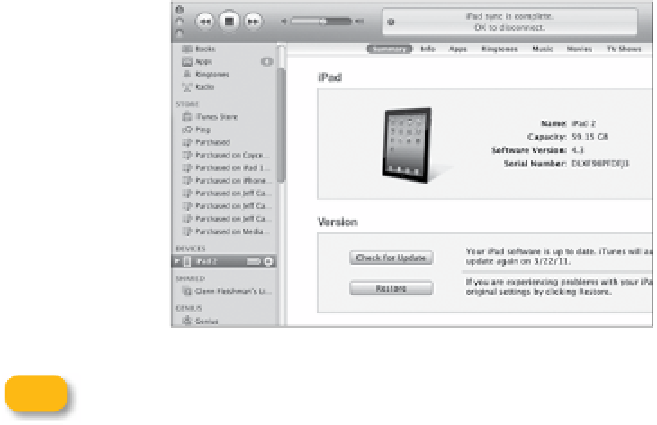Information Technology Reference
In-Depth Information
Although by itself the iPad may do everything you need, it still must
connect to a Mac or Windows PC to transfer your media, manage your
personal information, back up its data, and download important soft-
ware updates. Don't worry, this doesn't mean you're forever shackled by
that 30-pin USB cable—just that the iPad needs to check in occasionally.
The iPad's home base is iTunes, Apple's media hub software. If you don't
have the latest version, go to
www.apple.com/itunes/
to download and
install it.
When you connect the iPad using the USB cable, the iPad appears in the
iTunes sidebar. Select it to view information and options for synchroniz-
ing your data (
Figure 1.12
).
Figure 1.12
The iPad in iTunes
iPad in sidebar
note
You'll be surprised at just how infrequently you may need to sync the
iPad. Using MobileMe, for example, you can wirelessly sync your calen-
dars and contacts. Application updates are also available using the included App
Store app (see Chapter 2).