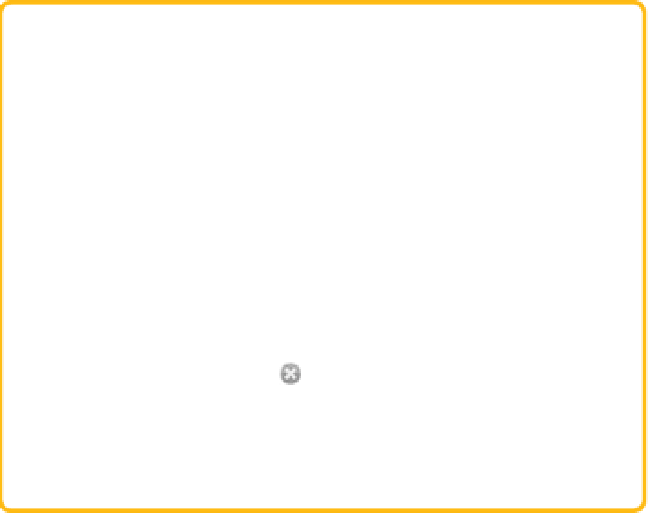Information Technology Reference
In-Depth Information
Here's what gets transferred when you connect the iPad:
■
Any new or changed data, which is added to the backup of the iPad on
your computer
■
Personal information such as calendars and contacts (unless you're
syncing over the air; see Chapter 9)
■
New and updated apps (those downloaded on the iPad and in iTunes)
■
Music, movies, and TV shows
■
Podcasts
■
iTunes U (university courses available via iTunes)
■
Photos
■
Files used by iPad apps
If This Is Your First Sync
The first time you connect the iPad to your computer, iTunes performs
an initial sync and gives you the option to transfer your entire music
and video library (space permitting). If there isn't enough room, you
can choose which items are copied over. See Chapter 8.
If you already own an iPad, iPhone, or iPod touch, any apps you've
purchased are automatically transferred to the iPad. However, that
means
apps you own, including ones not currently installed on a
device; the apps still reside in iTunes. Depending on the number of
apps, this situation may mean just a few more minutes during the
initial sync. If you've gone app-crazy, you may want to cancel the
sync: Click the cancel button
( )
in the iTunes status display. Then
manually choose which apps are transferred within the Applications
tab. (You don't have to click every box individually. To deselect all
apps, Command-click on the Mac or Control-click under Windows.)
See “Find and Install Apps” in Chapter 2 for more details.
all