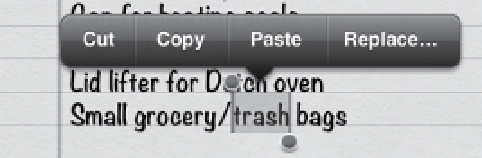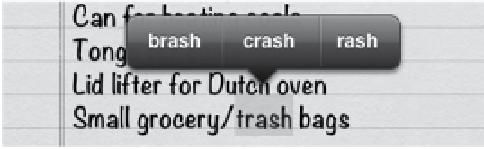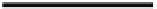Information Technology Reference
In-Depth Information
■
Paste:
If you've previously cut or copied some text, the Paste option
appears. Tap Paste to add the content stored in memory; if a selection
is made, the pasted content overwrites the selection.
■
Replace:
Does a word look misspelled? Select it and tap the Replace
button. If the iPad comes up with a different spelling (or a similar
word), it appears in a pop-up—tap the suggestion to replace the
selected word (
Figure 1.10
).
Figure 1.10
Selection options
After choosing
the Replace option
Misspelled words also appear with a dotted red underline. Tap once on
the word to view suggestions (
Figure 1.11
).
Figure 1.11
A misspelled
word underlined
Selecting, copying, and pasting aren't reserved solely for text. In
Safari, for example, you can select a range of text that also includes an
image, copy it, and then open Mail and paste the formatted content into an
outgoing message.