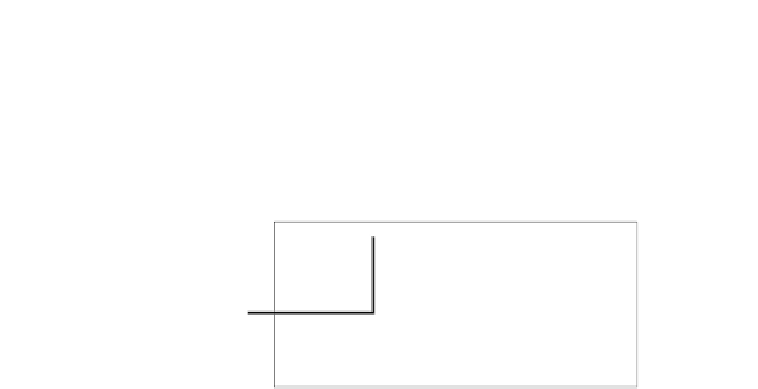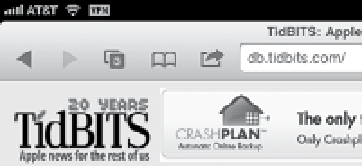Information Technology Reference
In-Depth Information
3.
Tap the Save button.
When you want to activate the VPN, return to Settings, where VPN
now appears in the main Settings list; tap the VPN On button. After the
connection is made and authenticated, a VPN icon appears in the status
bar (
Figure 11.4
).
Figure 11.4
VPN indicator
VPN active
The VPN settings screen keeps tabs on how long you've been connected;
tapping the Status button also reveals more information such as the VPN
server name and the IP address assigned to your iPad.
When you no longer need the connection, tap the VPN switch to Off.
The VPN connection is closed when the iPad goes to sleep, so be sure
to reestablish a link the next time you wake it up to maintain secure
communications.
One unsurprising trend I've seen since the iPad was released is that it's
a device that gets shared—whether you intend it to be shared or not.
A good friend bought an iPad just before leaving on vacation, and he
quickly discovered that it makes a great traveling companion. His young
son used it on the plane to play educational games and watch videos,
and then his wife used it to read ebooks in the evenings. He was lucky to
get his hands on the iPad late at night after everyone else went to bed.