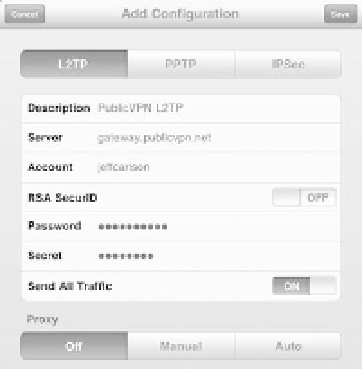Information Technology Reference
In-Depth Information
When you connect to a public Wi-Fi hotspot, there's a real chance that
someone could be analyzing traffic on the network. The way to protect
against it (other than to choose not to use public Wi-Fi networks, but
that's not a good option) is to set up a Virtual Private Network. A VPN
establishes a secure connection to the Internet and protects your traffic
from prying eyes.
Your employer may have provided you with VPN connection information,
or you might prefer to pay for a service such as PublicVPN (publicvpn.com)
or WiTopia (
www.witopia.net).
With the account information, configure
the VPN settings so you can switch on the VPN when you need it.
1.
Go to Settings > General > Network, and tap the Add VPN
Configuration button.
2.
Enter the server and settings provided to you (
Figure 11.3
).
Figure 11.3
VPN settings