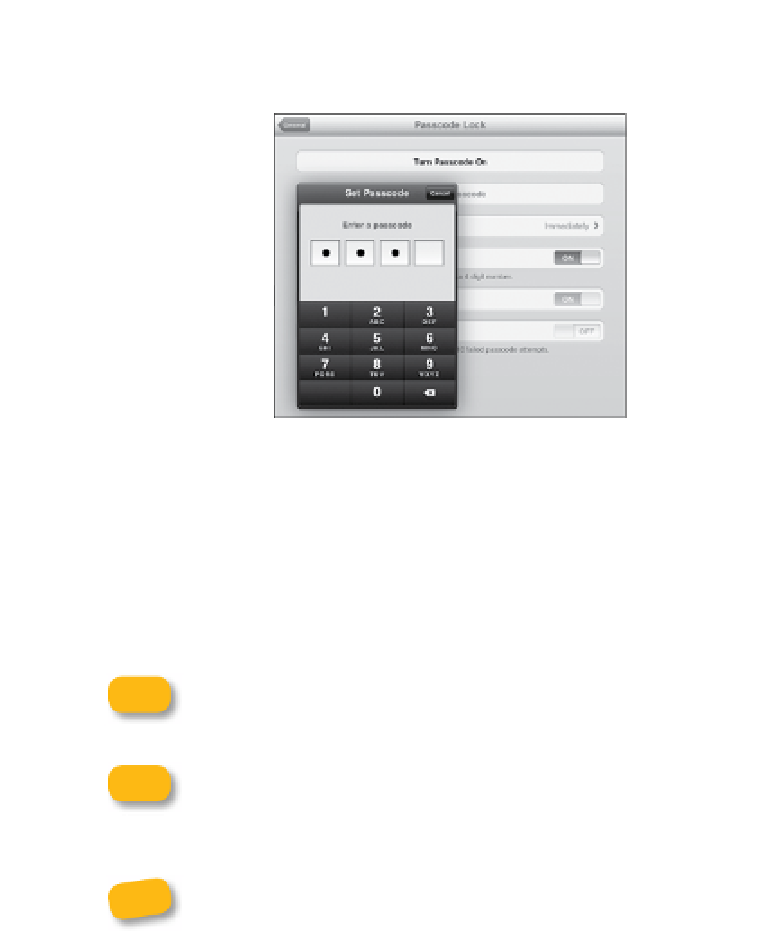Information Technology Reference
In-Depth Information
choose a timing during which the passcode isn't needed after enter-
ing it successfully once.
Figure 11.2
Setting a
passcode
6.
If you don't want anyone seeing your photos in the Picture Frame
mode, turn the Picture Frame mode to Off. The Picture Frame button
no longer appears on the lock screen.
7.
To give the passcode lock some more teeth, enable the Erase Data
option. If an incorrect password is attempted 10 times, the iPad wipes
its memory.
After you set a passcode lock, you need to enter it whenever you want
to make changes to the passcode settings.
note
note
Although a Smart Cover will wake the iPad from sleep automatically
when opened, it doesn't bypass the passcode lock. You still need to
enter your code before using the iPad.
The passcode lock also works with the iPad's hardware encryption.
However, if you upgraded from an original iPad, the encryption may
not be active. See
www.tidbits.com/article/12049
for more information.