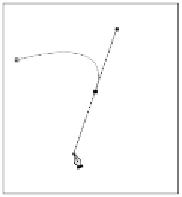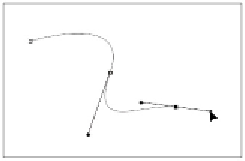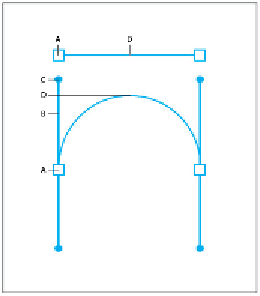Graphics Programs Reference
In-Depth Information
The directional line is not part of the path. It is used to help you control the curve of the path, and
will not be visible when the anchor point is released.
Click and drag to create a curved path.
3
Move your cursor to another blank location in your image and click and drag again, creating another
curved segment.
Click and drag to create another curved path segment.
What are direction handles?
When you select or create a smooth point, you can see the direction handles of that point. Direction handles control
the angle and length of curves, and they are composed of two parts: direction lines and the direction points at the ends
of the lines. An anchor point can have zero, one, or two direction handles, depending on the kind of point it is. Direc-
tion handles serve as a road map for the line, controlling how the lines approach and leave each anchor point. If the
exiting handle is downward-facing, the line leaves the anchor point and goes down. Similarly, the line faces upward if
the direction handle is pointing upward.
A.
Anchor point.
B.
Direction Line.
C.
Direction Handle.
D.
Line Segment.