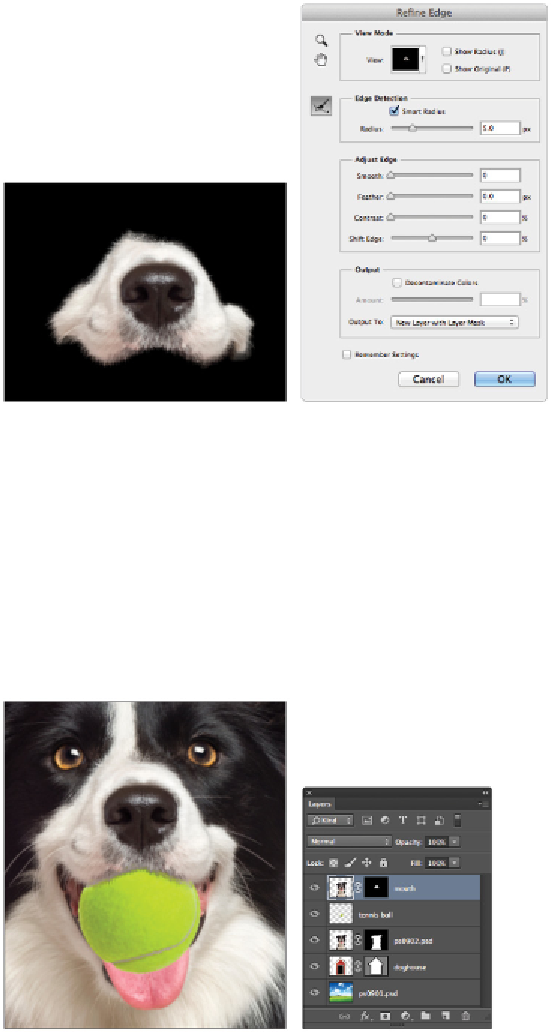Graphics Programs Reference
In-Depth Information
Refine the edge of your selection, and output to a new layer with a layer mask.
You have created a new layer, called ps0902.psd copy, which you see in the stacking order of your Lay-
ers panel. You will not see your layer in the actual image at this point because it blends in with the ori-
ginal dog layer.
9
In the Layers panel, double-click the layer name ps0902.psd copy to highlight it and change the name to
mouth
.
10
Turn on the visibility of the tennis ball layer.
11
Click and drag your new layer (named mouth) so that it is on top of the tennis ball layer in the Layers
panel. Your tennis ball is sandwiched between the upper mouth and the layer that includes the entire
dog.
The tennis ball is between the dog layers.
The stacking order in the Layers panel.