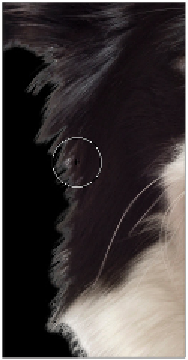Graphics Programs Reference
In-Depth Information
Start refining the edge where you still see the original background.
Don't forget that you can press the spacebar and push around the image on the screen instead of us-
ing the scrollbars.
7
If you refine the edge too much, you might lose some of the details of the fur. You can undo your refine-
ment by clicking and holding the Refine Edge tool and selecting the Erase Refinements tool ( ).
Through this method, you are painting back over the area that you refined too much.
8
In the Output section, choose to output to a Layer mask, and click OK.
9
If necessary, press Ctrl/Command+0 (zero) to fit the image into the window.
The dog with the new mask.
The layer mask as it appears in the Layers panel.
Adding the tennis ball to the composition
You will do a little magic in Photoshop to make it look like the dog is carrying the tennis ball in his mouth.