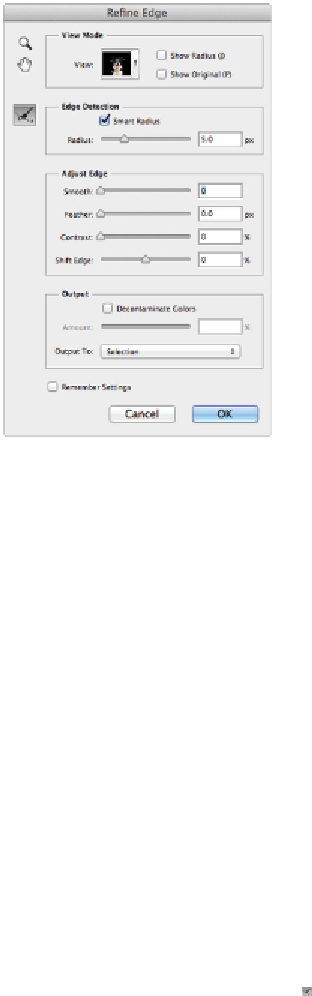Graphics Programs Reference
In-Depth Information
Select a black background for the View Mode and set the Smart Radius to 5.0.
Keep in mind that the Smart Radius automatically builds a selection based upon the edge that you
have defined in your selection. By adding a pixel value to the Smart Radius, you set up parameters
as to how far you want Photoshop to search for those edges.
You will now clean up some of the edges with the Refine Radius tool.
4
Click and hold the Refine Radius tool to make sure that it is selected.
Select the Refine Radius tool.
5
If necessary, press Ctrl/Command++ (plus sign) to zoom into the image and get a better look at the edge
selection.
6
Using the Edge Refine Radius tool ( ), start to paint over some of the edges that look like they contain
some of the original white background in them.