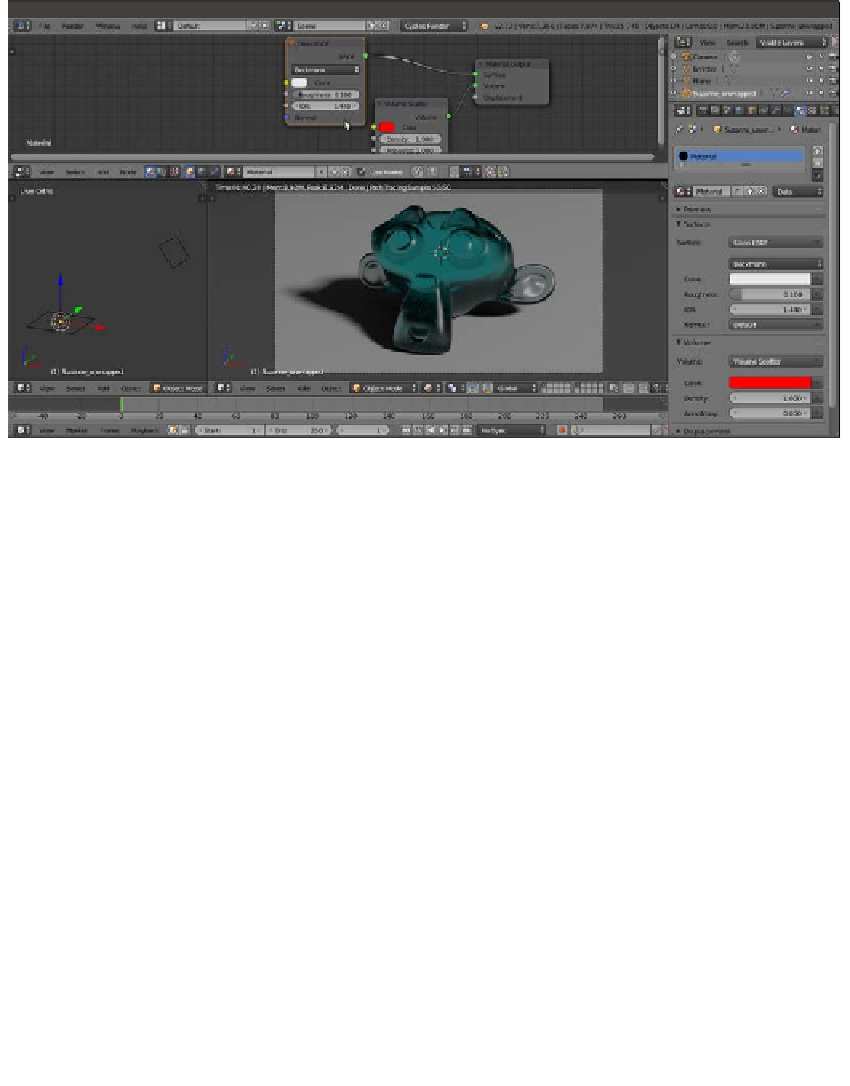Graphics Reference
In-Depth Information
7.
Add a Glass BSDF shader (press
Shift
+
A
and navigate to Shader | Glass BSDF) and
connect its output to the Surface input socket of the Material Output node. Set the
IOR value to
1.440
and the Roughness value to
0.100
.
Adding a glassy envelope to the bluish, scattered glassy volume
8.
Now you have to temporarily remove the connection of the Glass BSDF shader
node to the Surface input socket of the Material Output node, take back the
RGB value and set it to
0.800
for the Color of the Volume Scatter node.
9.
Add a Texture Coordinate node (press
Shift
+
A
and navigate to Input | Texture
Coordinate), a Voronoi Texture node (press
Shift
+
A
and navigate to Texture |
Voronoi Texture), and a Math node (press
Shift
+
A
and navigate to Converter | Math).