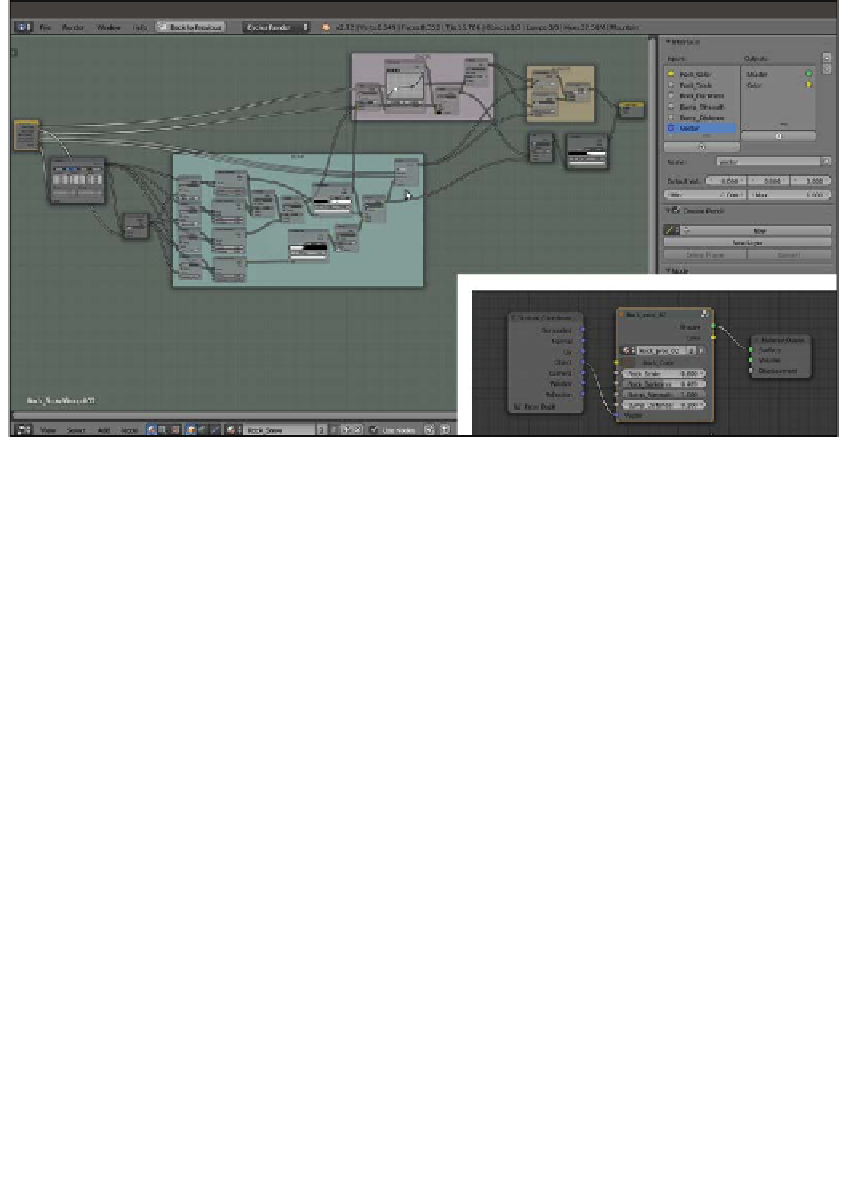Graphics Reference
In-Depth Information
The overall view of the procedural rock node group in Edit Mode
Mixing the material groups
Now we can start to build the real shader by mixing the procedural rock and snow materials:
1.
Press
Shift
+
A
with the mouse in the Node Editor window and add the Snow_02
group node (press
Shift
+
A
and navigate to Group | Snow_02). Then rename the
material as
Rock_Snow
in the Node Editor toolbar.
2.
Add a Mix Shader node (press
Shift
+
A
and navigate to Shader | Mix Shader) and
paste it between the Rock_proc_02 group node and the Material Output node.
Connect the Shader output of the Snow_02 group node to the second Shader input
socket of the Mix Shader node.