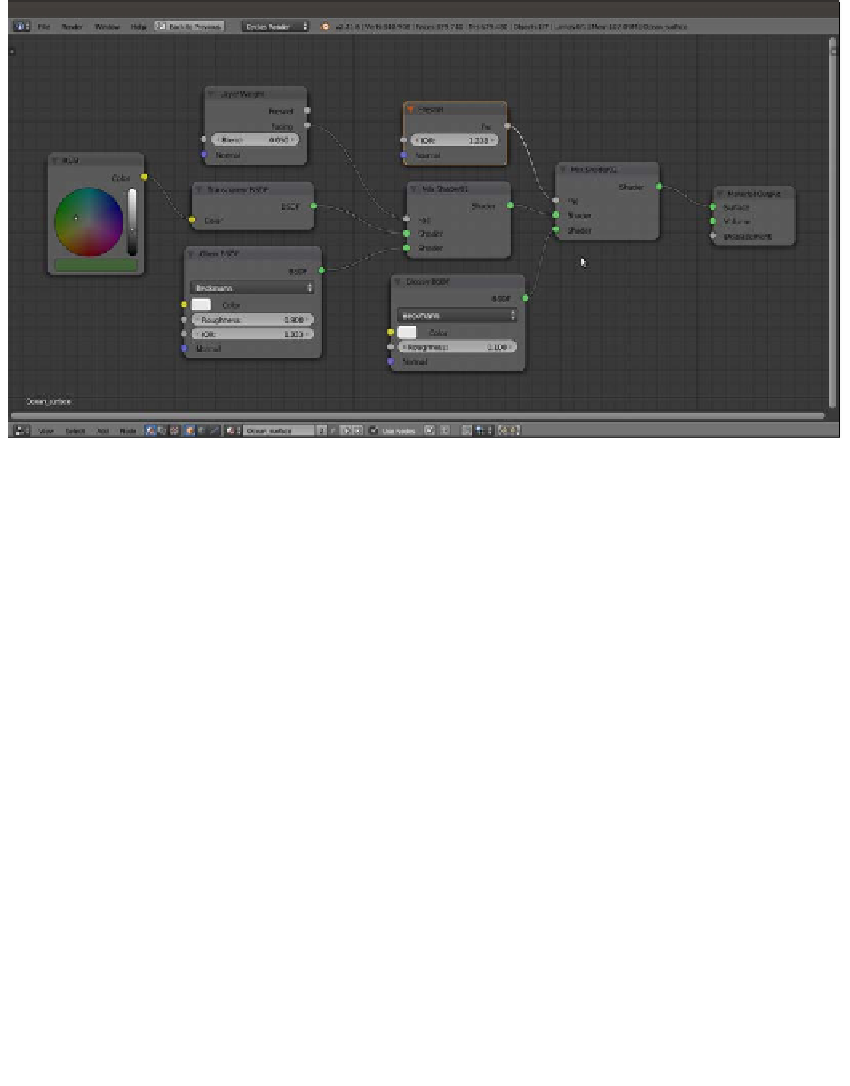Graphics Reference
In-Depth Information
11. Add a Fresnel node (press
Shift
+
A
and navigate to Input | Fresnel). Connect this to
the Fac input of the Mix Shader02 node. Set the IOR value to
1.333
as shown in the
following screenshot:
The Ocean_surface shader network
12. Now select all the nodes except the Material Output node, and press
Ctrl
+
G
to make
a group. Select and delete the Group Input node to the left (press the
X
key), and drag
the Mix Shader02 node's output to the empty socket of the Group Output node.
13. Press
Tab
to close the node group, and rename it as
Ocean_water
.
Creating the foam shader
Let's now create the shader for the foam:
1.
Add a Noise Texture node (press
Shift
+
A
and navigate to Texture | Noise Texture)
and a Voronoi Texture node (press
Shift
+
A
and navigate to Texture | Voronoi
Texture) nodes. Select them and press
Shift
+
D
to duplicate them. Label them as
Noise Texture01
,
Noise Texture02
,
Voronoi Texture01
, and
Voronoi
Texture02
.
2.
Add four ColorRamp nodes (press
Shift
+
A
and navigate to Converter |
ColorRamp, then press
Shift
+
D
to duplicate them). Label them as
ColorRamp01
,
ColorRamp02
,
ColorRamp03
, and
ColorRamp04
. Place the four texture nodes in
a vertical column and arrange the ColorRamp nodes to their side. Connect the Color
output of each texture node to the Fac input of the respective ColorRamp node.
3.
Set Interpolation of the ColorRamp01 node to B-Spline, ColorRamp02 and
ColorRamp03 to Ease, and ColorRamp04 to B-Spline again.