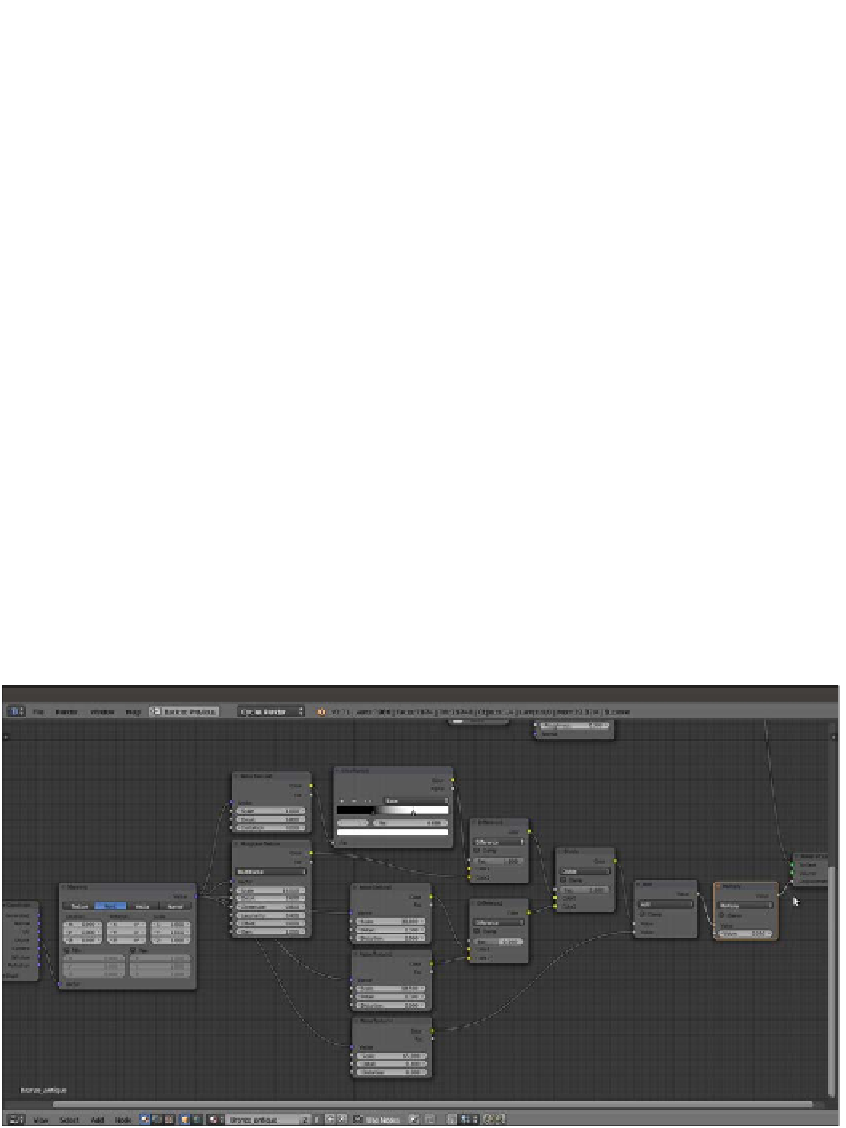Graphics Reference
In-Depth Information
19. Connect the Color output of the Noise Texture1 node to the Color1 input socket
of the Difference1 node, and set the Fac output of this node to
1.000
. Connect
the Color output of the Musgrave Texture node to the Color2 input socket of the
Difference1 node.
20. Connect the Color output of the Noise Texture2 node to the Color1 input
socket of the Difference2 node, and the Color output of the Noise Texture3
node to the Color2 input socket of the Difference1 node.
21. Press
Shift
+
D
to duplicate the Difference1 node, and set the Blend Type to
Divide. Connect the Color output of the Difference1 node to the Color1 input
socket of the Divide node, and the Color output of the Difference2 node to
the Color2 input socket.
22. Add a Math node (press
Shift
+
A
and navigate to Converter | Math). Connect the
output of the Divide node to the first Value input socket, and the Color output of
the Noise Texture4 node to the second Value socket.
23. Press
Shift
+
D
to duplicate the Math node, and set the Operation to Multiply.
Connect the Value output of the Add-Math node to the first input socket
of the Multiply-Math node. Set second Value to
-0.050
.
24. Add a ColorRamp node (press
Shift
+
A
and navigate to Converter | ColorRamp),
paste it between the Noise Texture1 node and the Difference1 node, and label it
as
ColorRamp3
. Set Interpolation to Ease. Move the black color stop to the
0.318
position and the white color stop to the
0.686
position.
25. Connect the output of the Multiply-Math node to the Displacement input socket
of the Material Output node, as shown in the following screenshot:
The bump pattern's nodes