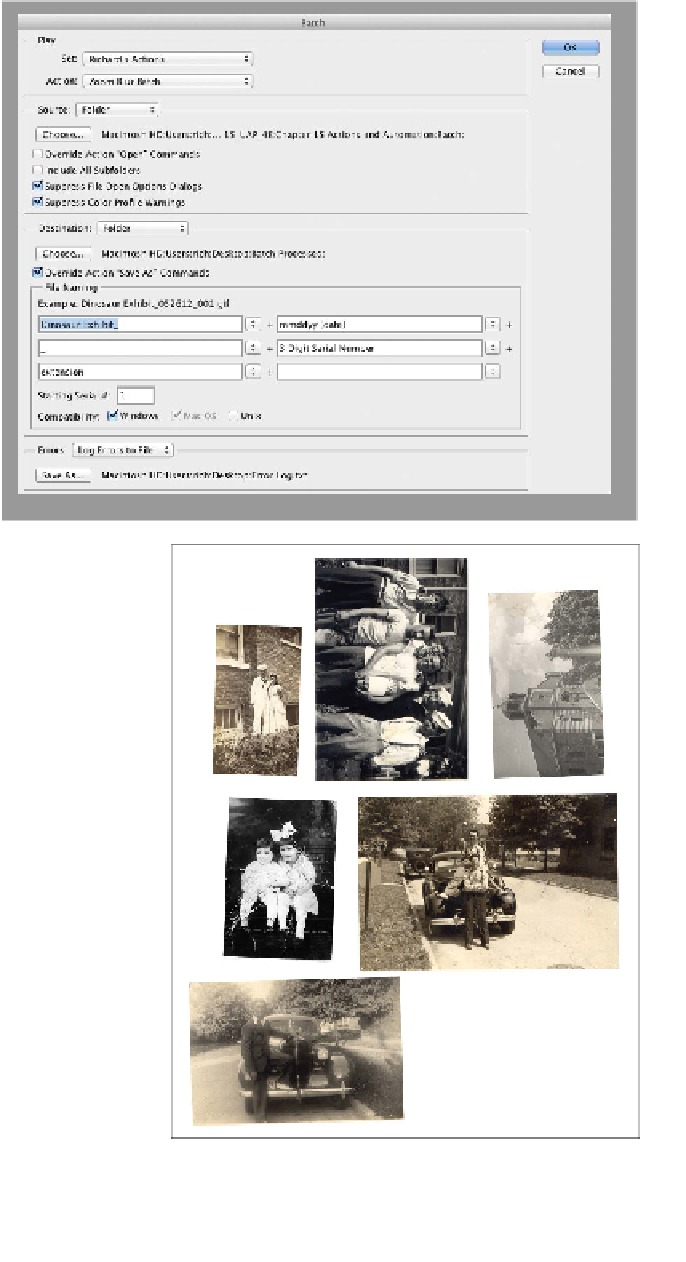Graphics Programs Reference
In-Depth Information
8.
Set an option for error
processing from the Errors
menu:
•
Stop For errors. This
option suspends the
process until you con-
firm the error message.
Choose this option only
if you will be monitor-
ing the batch process
closely.
•
Log errors To File.
This option records
each error into a file
without stopping the
process. After process-
ing, a message appears
indicating if any errors
occurred. For this batch,
choose Log Errors To
File. Save a file named
error Log.txt on the desktop.
9.
Set the file compatibility for Mac OS and
Windows.
10.
Click OK to run the batch. Photoshop will
batch process the images. Depending on the
speed of your computer, this may take a few
minutes. You can abort a batch by pressing
Esc at any time.
Crop and Straighten Photos
When scanning images, it's often possible to fit
more than one image on the scanner bed. Scan-
ning multiple images at once can save input time
when you are loading images into Photoshop.
Fortunately, the Crop And Straighten Photos
command picks up and keeps the efficiency
going. Let's give it a try.