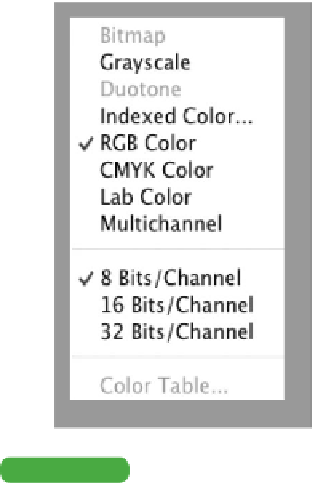Graphics Programs Reference
In-Depth Information
Besides resolution (the number of pixels) and color mode (the way
colors are processed), one other variable affects image quality. Bit
depth measures how much color is available for display or printing
of each pixel. A greater bit depth means each pixel contains more
information for describing the color. A pixel with a bit depth of
1 can display the pixel as either black or white. The most com-
mon bit depth is 8-bit mode, which has a possible value of 256
intensity levels per color channel. However, depending on the
version of Photoshop you are working with as well as the file type
and image mode, you can access 8, 16, or 32 bits per channel. It's
important to note that larger bit depth can limit image adjustment
commands.
There's a lot more ground to cover, but you'll explore the topics
discussed here and others in greater depth in each chapter. You'll
feel a bit more comfortable with the language used to describe
images and color as you read on. With the knowledge you've
gained so far, you can jump into using Photoshop and start to
navigate its interface.
Tip
Shooting Raw
One of the major benefits of shoot-
ing images in a camera raw format
is that you can often choose to work
in 16 bits per channel in Photoshop.
This offers superior options for
manipulating color and exposure.
NoTe
32 bits per channel
You won't encounter 32 bits per
channel images very often. They
come into play when working with
generated imagery (such as those
from 3D modeling applications).
They can also be created by merg-
ing multiple photos together into a
high dynamic range (HDR) image.
You'll learn about the HDR process
later in the topic.