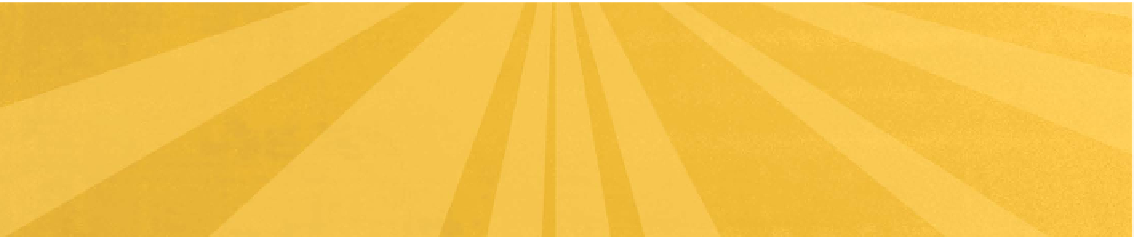Graphics Programs Reference
In-Depth Information
2
Photoshop's
Interface
Adobe Photoshop's interface can be pretty intimidating. Among
all those panels, tools, and menu commands it's easy to get lost.
However, it's worth it to master these components. Photoshop
is by far the most-used image editing application on the planet,
and knowing how to properly use it unlocks a world of design
opportunities. Working professionals use it for a variety of tasks,
from enhancing magazine photos to designing web animations
and from creating television
graphics to performing medical
imaging.
Most important is to learn the
essential features you need right
away and then gradually learn
the rest as needed. I frequently
tell students of all levels that
often there are three or more
ways to perform the same task
in Photoshop. Adobe's software
engineers have tried their best
to make the program intuitive
(and everyone certainly doesn't
think the same way). Additionally, new features are often unveiled
with product updates, yet the old features frequently remain for
those who resist change or prefer the older method.
Learning Photoshop is a very doable task, especially if you take
a balanced and measured approach by matching learning new
features with practical application. I've seen older professionals
as well as young students become proficient Photoshop users. Just
remember that a Photoshop expert is usually just someone who's
mastered the skills to put three or four basic skills together in the
right order to solve the task at hand.