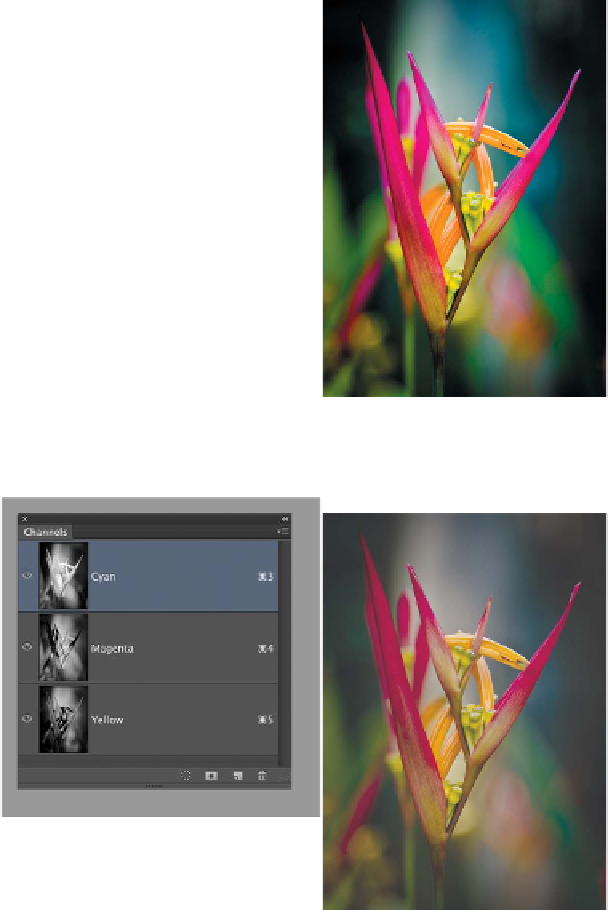Graphics Programs Reference
In-Depth Information
Lab Color
L*a*b* Color is the most complete color mode used to descr ibe the
colors visible to the human eye. The three parameters of color are
L
for luminance of the color,
a
for the color's position between red
and green, and
b
for its position between yellow and blue.
The Lab Color mode was created to serve as a device-
independent, absolute model to be used for a reference. Lab
attempts to simulate the full gamut of color; however, it is a
three-dimensional model and can't be represented properly within
Photoshop. Therefore, the * after the
L
,
a
, and
b
is used to signify
that it is a derivative model. Lab images can only be printed on
PostScript Level 2 and Level 3 printers; for all other professional
printers, Lab images must first be converted to CMYK mode. The
Lab Color mode is generally only used by imaging professionals
seeking the truest color fidelity because it supports all the colors in
both the RGB and CMYK Color modes.
Multichannel
Multichannel mode is a highly
specialized mode used for com-
plex separations for professional
printing. You may never need to
use it. Photoshop automatically
converts to Multichannel mode
when you delete a channel from
an RGB or CMYK image. The
color onscreen is no longer
accurate because Photoshop
cannot describe it. This is sometimes done for an effect or as part
of the image repair process if one channel did not capture properly
(such as from a malfunctioning digital camera). Most likely, you'll
never
want to work in Multichannel mode.