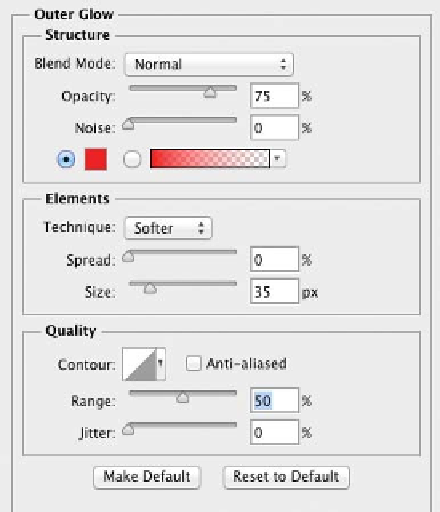Graphics Programs Reference
In-Depth Information
Inner Glow and
Outer Glow
The Inner Glow and Outer
Glow effects create a glow on
the outside and inside edges of
an object. Both effects allow
you to set the color, amount, and shape of the
glow. If you choose a dark glow, you might need
to change its blending mode to see it.
The key difference between the two is that Inner
Glow lets you set the glow's emanation, either
from the edges of the layer or from the center
of the layer. Inner Glows signify light coming
from behind the layer. It is unlikely that you
would need to apply a Drop Shadow and a glow
simultaneously. Tweak Contour and Quality
add a variety of shapes to your glows. Use these
options to further fine-tune the effect:
•
Technique. You c a n c ho o s e it he S of it e r opt ion , but it do e s not
preserve as many details. Choose Precise if the source has hard
edges (like text or a logo).
•
Source. Determines where an Inner Glow emanates from—
either the edges or the center of a layer.
•
Range. Helps target which portion of the glow is targeted by
the contour.
•
Jitter. Va r ies t he appl ic a t ion of t he g low 's g r a d ient . It a f fect s
color and opacity.
Deselect the Outer Glow and Inner Glow check boxes to remove
the glows, and then select the Satin check box.
video 95:
Type Effects
Tip
Easy Bake Effects
If you'd like to permanently apply a layer style, simply highlight the layer
and choose File > Scripts > Flatten All Layer Effects.