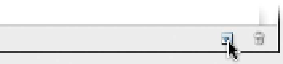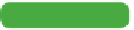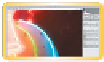Graphics Programs Reference
In-Depth Information
Camera Calibration
video 76:
Removing Noise
in a Raw File
The Camera Calibration tab is used to apply specific profiles
to raw images. Typically, you'll use it to correct for color cast
(unwanted spill) in an image. It can also compensate for
unwanted behaviors by a camera's image sensor.
•
process. The process list lets you choose a decode technique.
The newer 2010 process is a significant improvement that ships
with Photoshop CS6. If you're working with raw files you've
processed with an older decoder, be sure to switch and update
the file for greater control and quality.
•
Camera profile. You'll find three types of camera pro-
files. The ACR options are compatible with older versions
of Camera Raw. The Adobe Standard option works best for
Photoshop CS6. You'll also find profiles that attempt to match
the manufacturer's presets for shooting modes like neutral,
standard, and vivid. In most cases (including this one) Adobe
Standard is best.
Make sure the Preview check box is selected, and then click
the Presets tab.
Presets
If you like a setting you've created, you can save it as a preset,
which makes it easier to reload in the future. Remember that
custom presets can serve as a great starting point (especially if
you have several images from the same shoot). To make a preset,
just click the pad-shaped button at the bottom of the window.
Make sure the Preview check box is selected, and then click the
Snapshots tab.
Tip
Other Than Raw Files?
You can in fact open TIFF and JPEG
files using the Camera Raw plug-in.
You need to switch to Adobe Bridge
and select the desired files. Then
choose File > Open In Camera Raw.
You won't see any major benefits to
image quality, but you can use the
Camera Raw dialog box to adjust
the images.
Snapshots
Another way to store a version of your image is to create a snap-
shot. Each snapshot is essentially a recording of the image's cur-
rent state. You can in fact create multiple snapshots for a raw file
and easily switch between them.