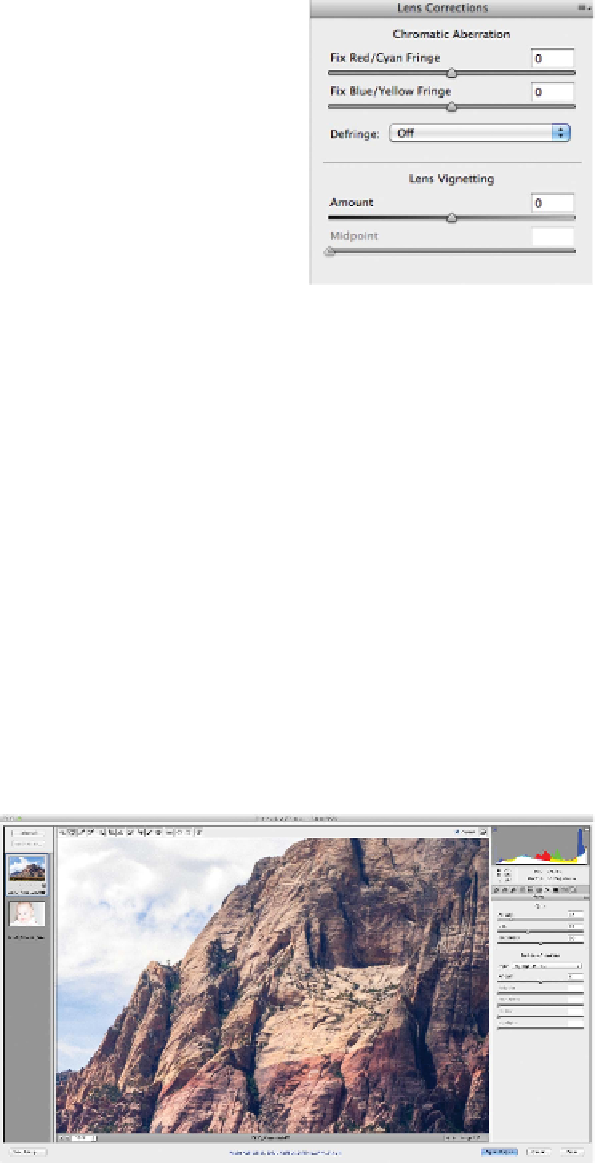Graphics Programs Reference
In-Depth Information
2.
At the bottom, you can
adjust for lens vignetting.
This lets you compensate
for shadows caused by the
lens or hood.
3.
Click the second tab (Color)
to adjust for common
problems like chromatic
aberration.
This particular image
suffers from neither issue.
Chromatic aberration shows as fringing in the color, particu-
larly at the edges of the image. It is easiest to see aberration at
100 % magnification.
4.
Click the Effects tab.
Effects
The Effects tab can be used to stylize the image. It is used to add
photographic imperfections that were more typical with film-based
cameras. You can choose to simulate film grain or apply a post
crop vignette to the edges.
1.
Double-click the Zoom tool to switch to 100% magnification.
It's easiest to accurately judge grain at a 100% view.
2.
Set grain to a value of 15 and a size of 35 to create a filmic type
noise in the image.