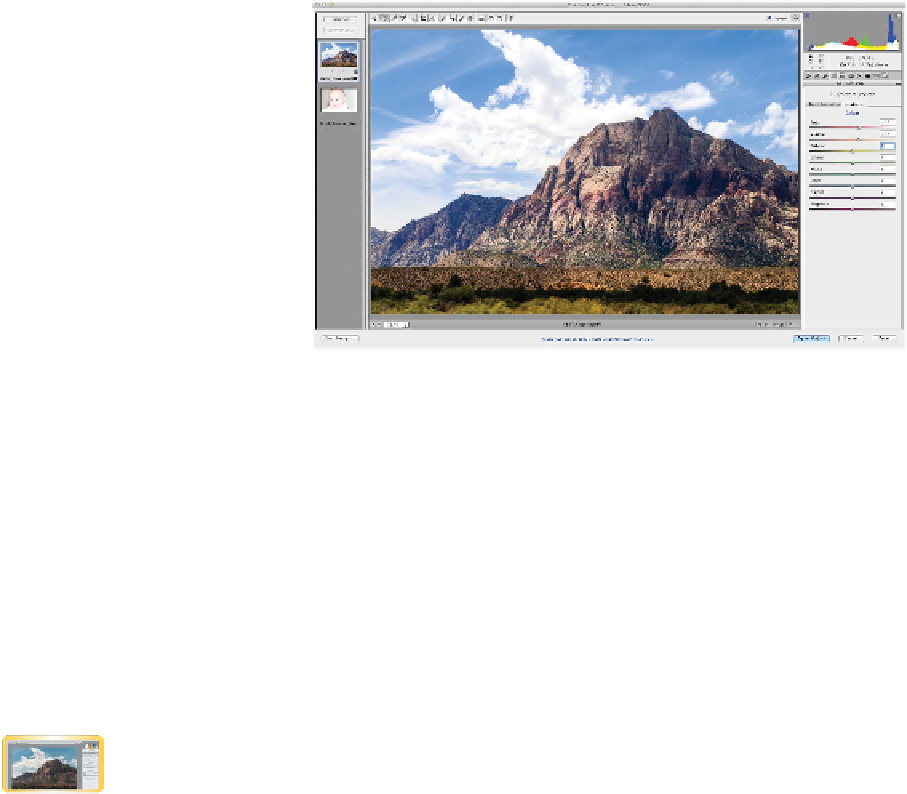Graphics Programs Reference
In-Depth Information
4.
Switch to the Luminance tab to change the brightness of a
color range.
5.
Enter a value of +15 for both the Red and Orange sliders to
lighten the rocky areas of the mountain.
6.
Tog g le t he check box for P rev iew t o see t he before a nd a f t er
states.
7.
Make sure the Preview check box is selected, and then click
the Split Toning tab.
Split Toning
The Split Toning controls are used when you want to color a gray-
scale image. It only works if you select the Convert To Grayscale
in the HSL/Grayscale tab or work with a grayscale image.
Click the Lens Corrections tab.
Lens Corrections
video 75:
Lens Correction in Raw
The Lens Corrections tab attempts to compensate for defects in
lens technology. The first tab lets you automatically compensate
for any physical distortion based on a lens profile.
1.
Click the option for the Enable Lens Profile Corrections.
Photoshop automatically removes some of the wide-angle
distortion from the image. You can refine the adjustment
using the third tab (Manual).