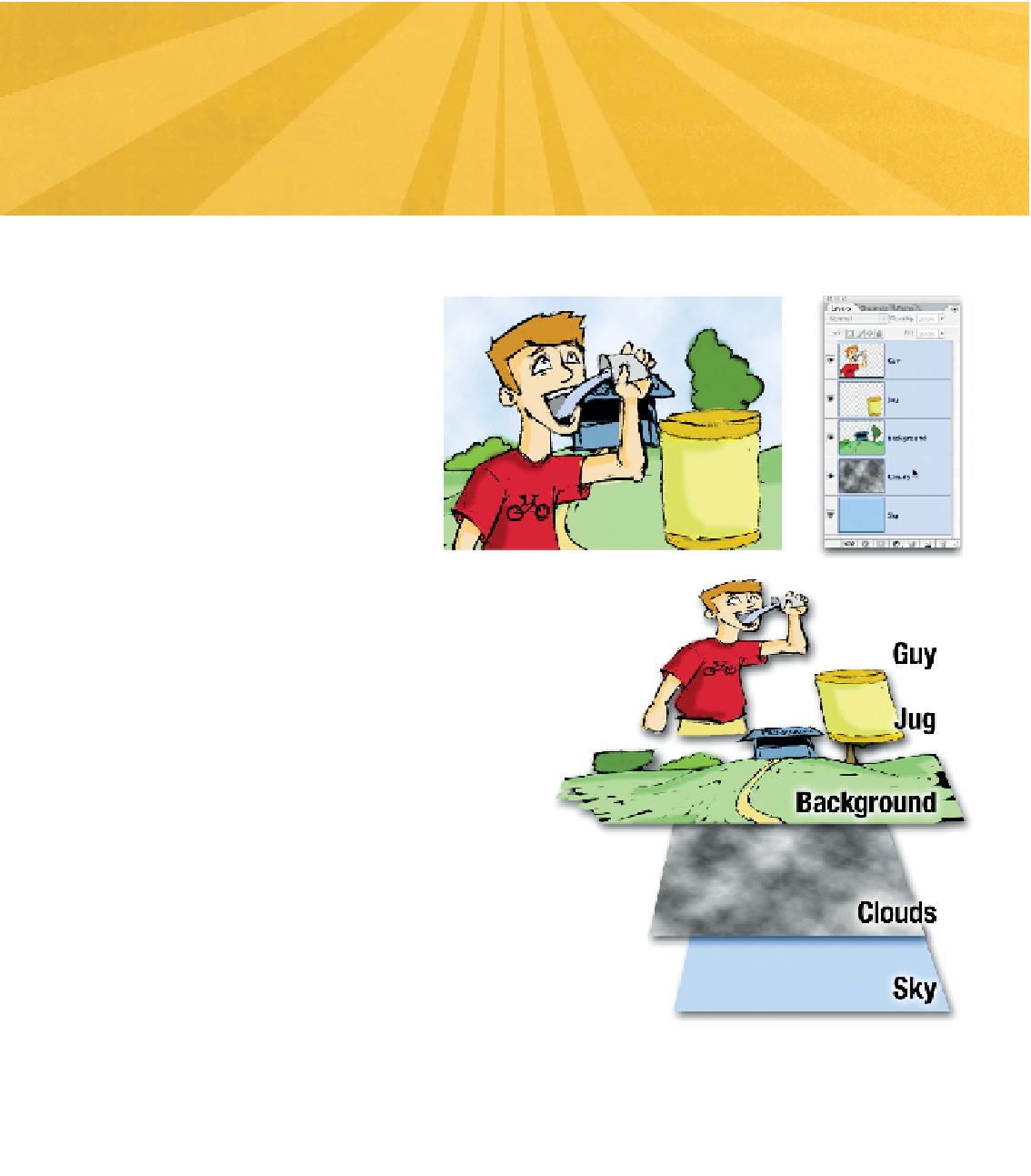Graphics Programs Reference
In-Depth Information
8
Compositing
with Layers
When Photoshop debuted, it
did not have layers. Its original
purpose was to touch up frames of
motion picture and photography
film. It was, as its name implied,
a photo shop that provided a
digital darkroom where photos
could be enhanced, color cor-
rected, and repaired. Over time,
people wanted to do more with
Photoshop, such as create print
advertisements and television graphics. As people expected
Photoshop to do more, Adobe responded with the introduction
of layers. In this chapter you'll learn how to combine mul-
tiple layers together to create complex image composites.
In traditional cel animation, artists would paint
their animations onto clear sheets of acetate.
These clear sheets would often contain a single
character or element. They could then be laid
together with sheets containing other characters and
backgrounds to create a composited scene.
Layers work the same way. Each layer can contain discrete
elements of your design. You then combine them to create
the finished product. Layers can contain photos, text, logos,
shapes, and even textures. There are lots of ways to create
and manage layers, but it all comes back to having an organized
design. Every layer should have a clear, descriptive name to make
your design workflow easier.