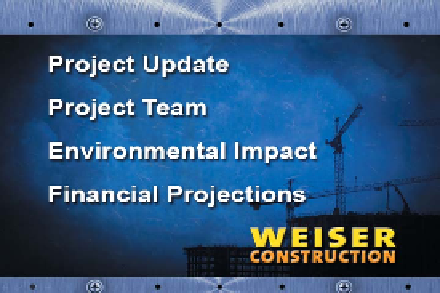Graphics Programs Reference
In-Depth Information
If you plan to create complex designs in Photoshop, layers are a
must for a few reasons:
•
easy modification. Layers make it simple to modify your
design. Separate elements can be easily accessed and edited.
•
easy manipulation. If you are using Photoshop to create web
or video animation as well as multimedia elements like slides
or DVD menus, individual elements can be animated, high-
lighted, or revealed.
•
interface with other programs. Many other software
programs rely on Photoshop layers as a content creation tool
because these other programs lack Photoshop's drawing and
painting tools. By supporting the layered Photoshop format,
these software programs cleanly interface with the best-selling,
image-editing tool.
Tip
Preserve Your Layers
You should always keep a layered
file because it will come in very
handy for future changes and
distribution.
Dissecting a Composite Image
Let's examine a practical example of how layers work by analyzing
a menu from a DVD. Open the file Ch08_Layered_DVD.psd from
the Chapter 8 folder. This nine-layer document is a good example
of using the general features of the Layers panel. To start, all layers
are turned off; don't be surprised to see an empty screen or check-
erboard pattern. (The checkerboard is Photoshop's default way of
showing transparency.)
1.
Begin turning layers on from the bottom up,
starting with Texture.
The bottommost layer is a simple pattern that
adds a sense of depth to the piece. This pat-
tern was made by painting a physical canvas
with traditional media. A digital photo was
taken and tinted using Photoshop.