Image Processing Reference
In-Depth Information
66
Figure 3.25
After adjusting the Brightness control by moving the slider to the left, more midtone detail is visible in the image.
As with the other controls in Camera Raw, you should keep your eye on the his-
togram to see how the image data is adjusting. Extreme adjustments will clip highlight
and shadow detail, so take it nice and easy as you correct your images.
Note:
Some images will begin to show clipping with smaller adjustments as well. It really depends
on where the image data was to begin with. Clipping is more of a problem with large adjustments, but
keep an eye on the histogram whenever you make these adjustments to your images.
Using the Contrast Control
The Contrast control adjusts the midtones in an image. Photoshop Elements has a Lev-
els control that works in a similar manner, while Photoshop users also have Levels but
will likely be familiar with the Curves control, which is a more powerful adjustment
tool. Like the Brightness control, Contrast should be adjusted after Exposure and Shad-
ows and normally after Brightness.
Almost all RAW files will benefit from some contrast adjustment. Some images,
such as portraits, particularly of women, where smoother skin tones and generally
softer features are desired, will use a lower setting.
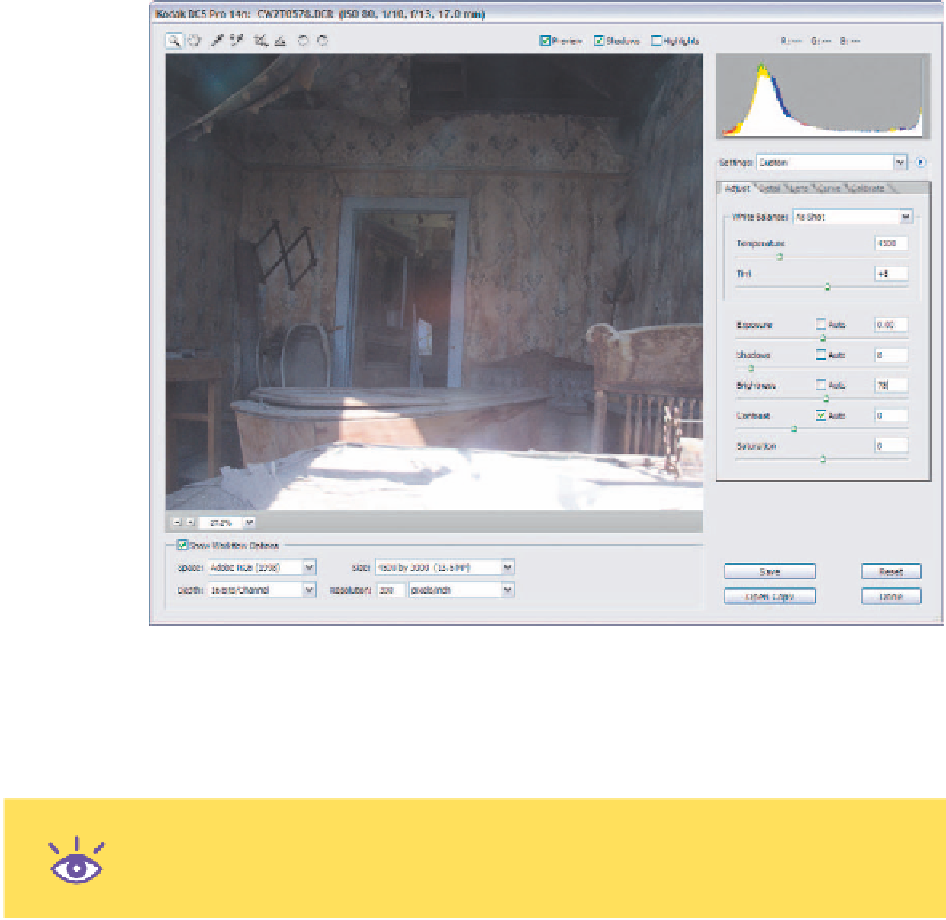


Search WWH ::

Custom Search