Image Processing Reference
In-Depth Information
Using the Brightness Control
Your first impression of the Brightness control might have you wondering what distin-
guishes it from the Exposure control. By brightening or darkening an image, it does
make similar adjustments. However, rather than setting the black and white clipping
points, the Brightness control works by compressing or expanding highlight and
shadow detail.
Note:
The Brightness control should be used
after
Exposure and Shadow adjustments have
been made.
This is similar in function to the middle slider in the Photoshop Elements and
Photoshop Levels dialog. The image in Figure 3.24 will be used to show the effect of
the Brightness control.
To make your image brighter overall, move the slider control to the right. This
expands the shadows while compressing the highlights. Figure 3.25 shows the image
after this adjustment. You can see by the histogram that the shadows have been
reduced, while more of the image data has moved into the center portion of the his-
togram. Most importantly though, this has opened up the image enough to see detail in
the background wallpaper.
65
Figure 3.24
This is our starting point for making adjustments to the Brightness control.
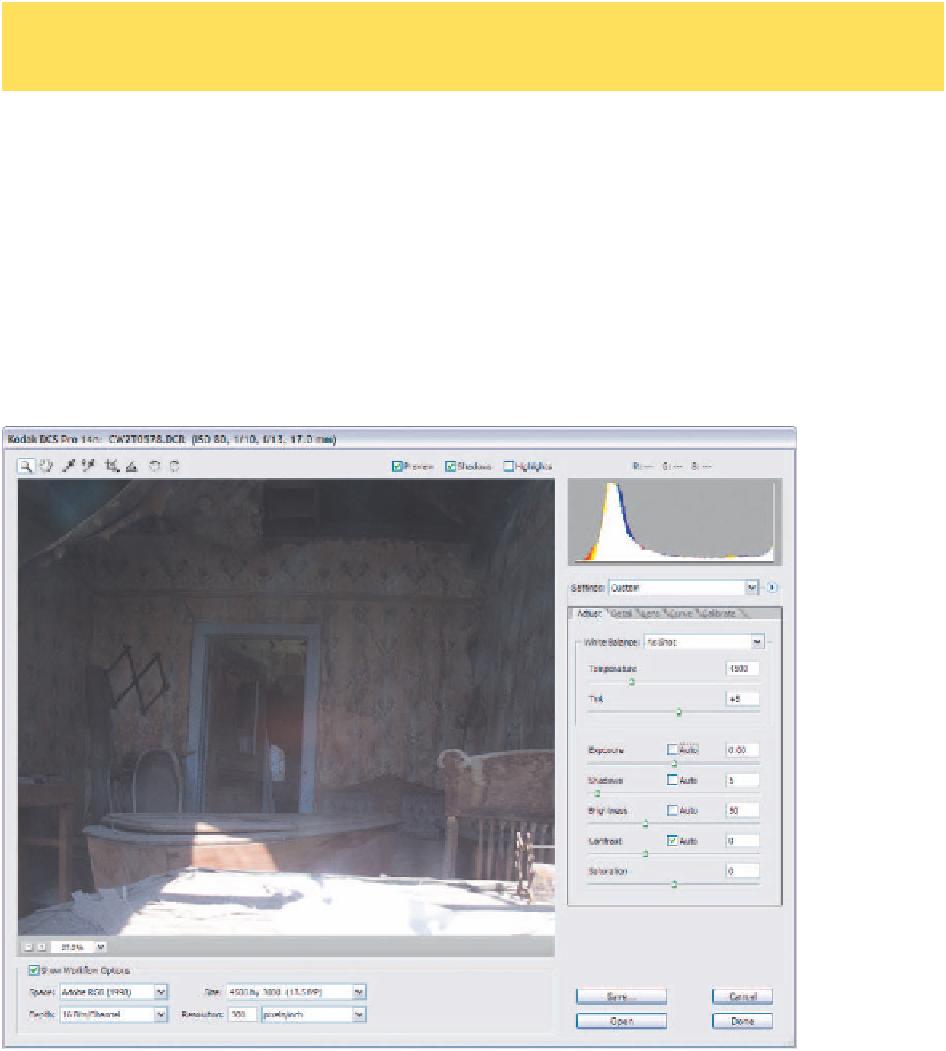


Search WWH ::

Custom Search