Image Processing Reference
In-Depth Information
The final result, shown in Figure 3.23, has excellent detail throughout the image,
with fine shadows and highlights as well as midtones.
Note:
Don't forget the Alt+click/Option+click and slider adjustment combo that changes the pre-
view display to help you determine problems when you are making Shadow adjustments. Holding the key
down while dragging the Shadows slider will turn the preview area into a clipping display.
64
Figure 3.23
After the Shadows slider is increased, the converted image has excellent detail from
shadow to highlight.
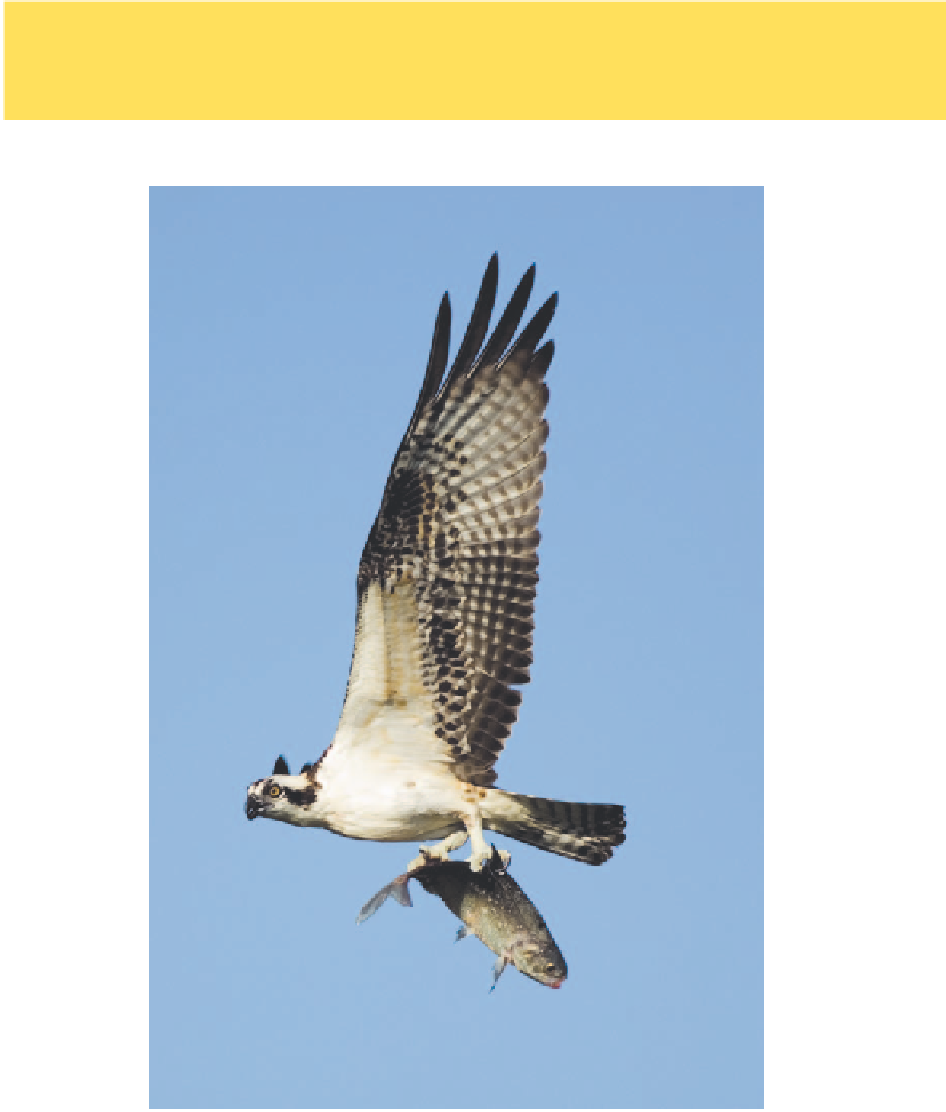


Search WWH ::

Custom Search