Image Processing Reference
In-Depth Information
Crop and Straighten Tools (Photoshop CS2 Only)
Photoshop CS2 introduced the Crop and Straighten tools to Camera Raw. Prior
to this, and still the case in Photoshop Elements, cropping and straightening had to be
done after the conversion process.
The ACR Crop tool works in the same manner as the Crop tool on the main
Tools palette. Dragging out a selection in the Preview window will display a darkened
mask around the selected area. The Crop tool also has an option to set specific dimen-
sions for the crop, which are accessed by clicking and holding the mouse button on the
Crop tool until the menu pops up. In addition to the preset options, you can create cus-
tom settings, which will then be displayed in the toolbar (Figure 2.8). For details on
using custom Crop settings, see Chapter 6, “Advanced Conversion Options.”
Figure 2.8
(left) The Crop tool can be set
to crop to specific dimensions.
(right) Custom settings are then
available from the toolbar.
31
Once an image is cropped in Camera Raw (as seen in Figure 2.9) and then con-
verted, the image will be opened at the selected size in Photoshop.
Figure 2.9
The selected area will be converted and opened in Photoshop at the size selected. In this example,
the image will be 8
×
10 at 300 pixels per inch.


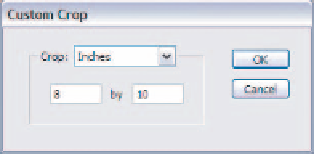

Search WWH ::

Custom Search