Image Processing Reference
In-Depth Information
When the crop selection is rotated and opened in Photoshop, the image is
rotated to match the angle shown in Camera Raw (Figure 6.31).
122
Figure 6.31
After the RAW file is converted, it
will be rotated to match the crop
lines in Camera Raw.
Note:
Unlike Photoshop—where you can extend the crop area beyond the actual size of the
image—in Camera Raw the selection can't extend past the image boundaries.
The Straighten Tool
The Straighten tool is a shortcut that can be used to correct horizons or other angle
problems in the RAW file. The tool can be used either horizontally or vertically and
will always create a crop that is as large as possible for the corrected image.
To use the Straighten tool, begin with a crooked image (kind of makes sense
doesn't it?) and find a reference in the image that should be straight. Click and drag
out a line as shown in Figure 6.32.
The length of the line doesn't matter; the crop will always be as large as possible
given the angle of the line. When you release the mouse button, the image will be
cropped and rotated as shown in Figure 6.33.
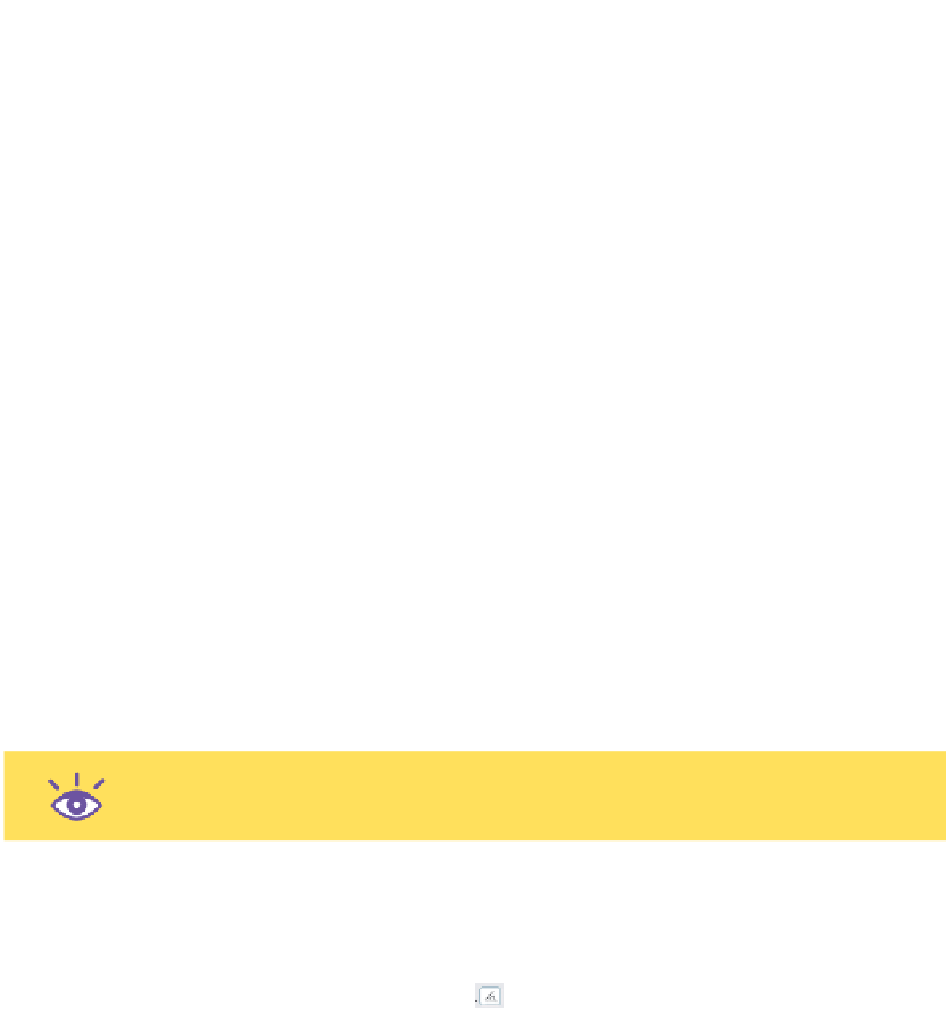


Search WWH ::

Custom Search