Image Processing Reference
In-Depth Information
Figure 6.9
Adjusting the Amount slider to
45 has eliminated the vignetting
in this image.
The default setting for the Midpoint slider is 50. Lowering the slider by moving
it to the left will apply the Amount adjustment to a larger area of the image. Increasing
the value by adjusting to the right reduces the area affected by the Amount adjustment.
Figure 6.10 shows the difference between the two settings. Your goal is to keep all
changes to a minimum, only adding enough Amount and Midpoint adjustment to
reduce the vignetting to an acceptable amount.
110
Figure 6.10
(left) Adjusting the Midpoint to the left increases the area affected by the Amount adjustment. (right) Higher Mid-
point adjustments confine the Amount adjustment to a smaller area.
Note:
Yo u may not be able to completely correct vignetting in the RAW file without making the
image unacceptably light. A little experimentation will give you an idea of how much correction a particu-
lar image can handle.
The final image, after levels and cropping in Photoshop, is shown in Figure 6.11.
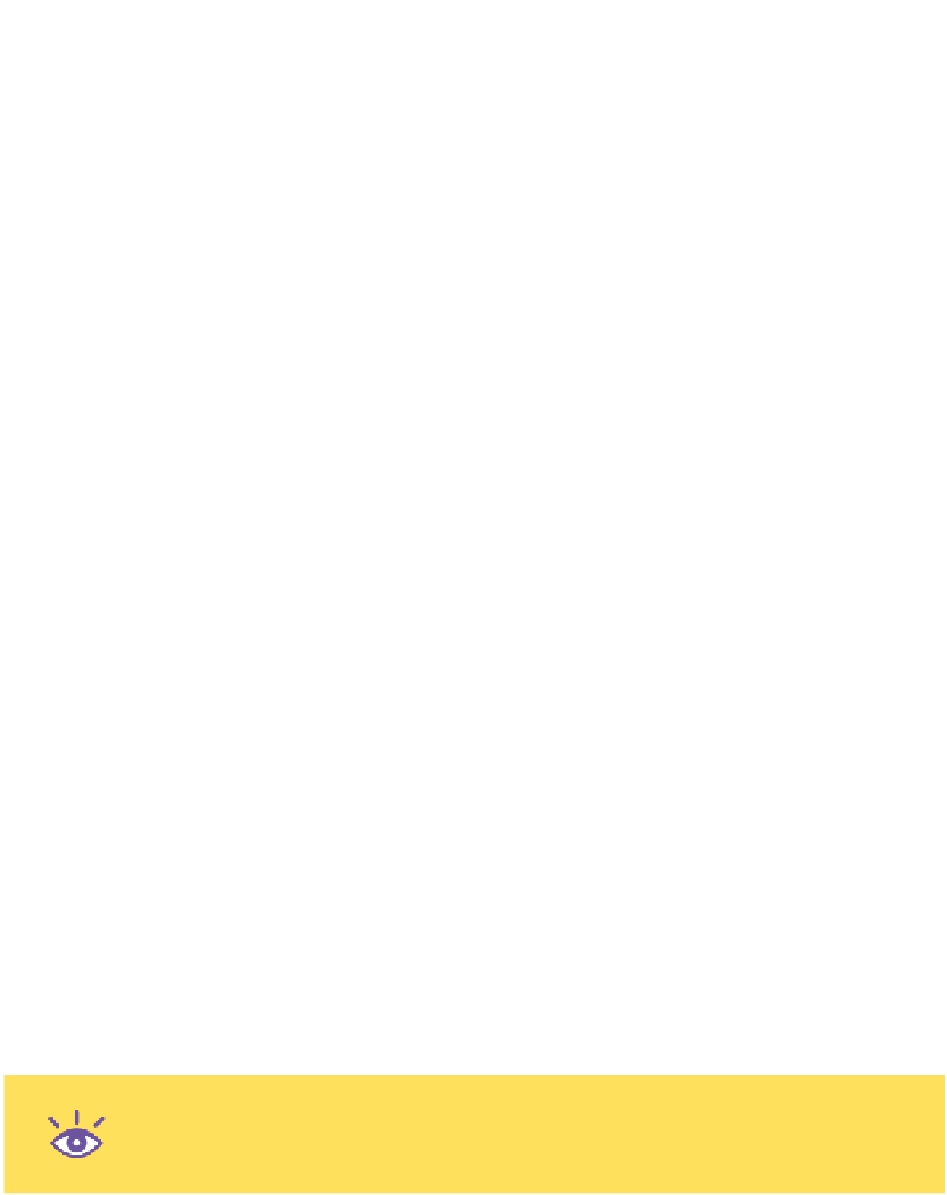
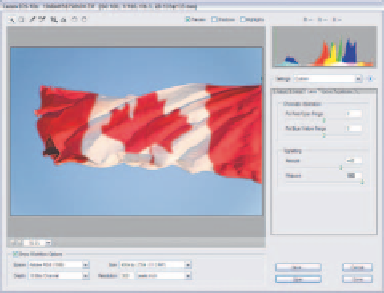
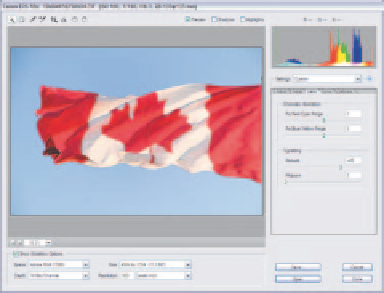

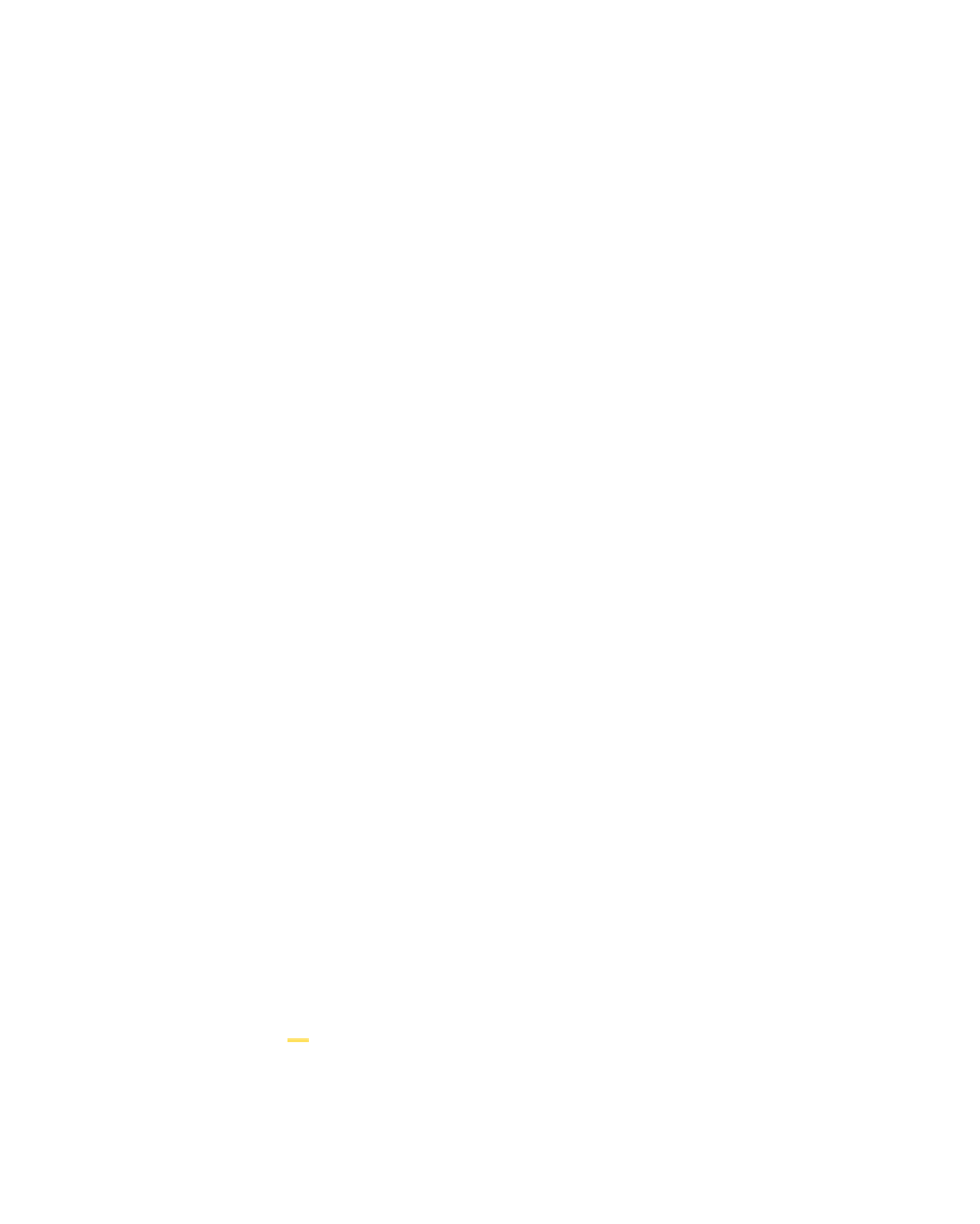

Search WWH ::

Custom Search